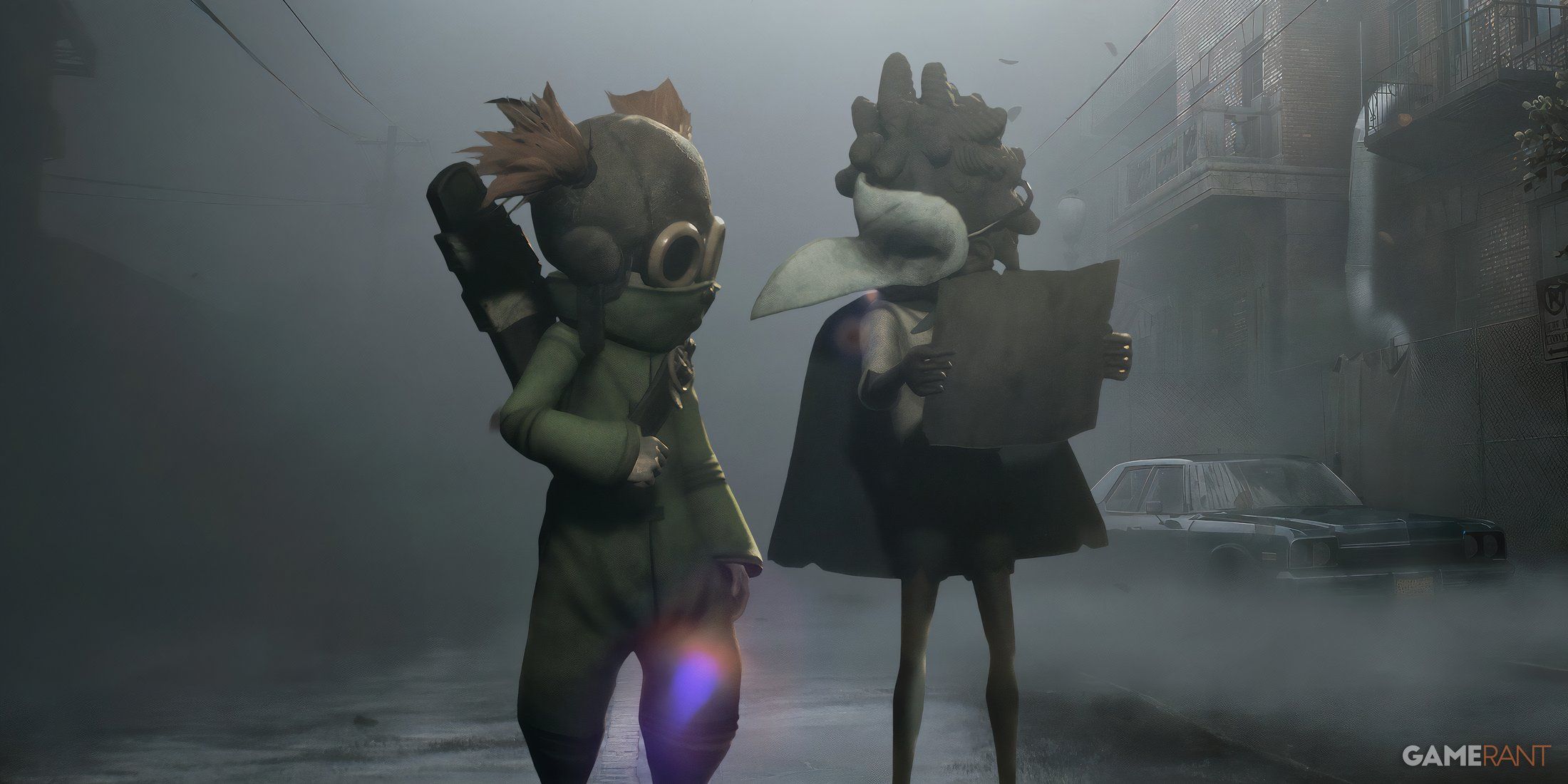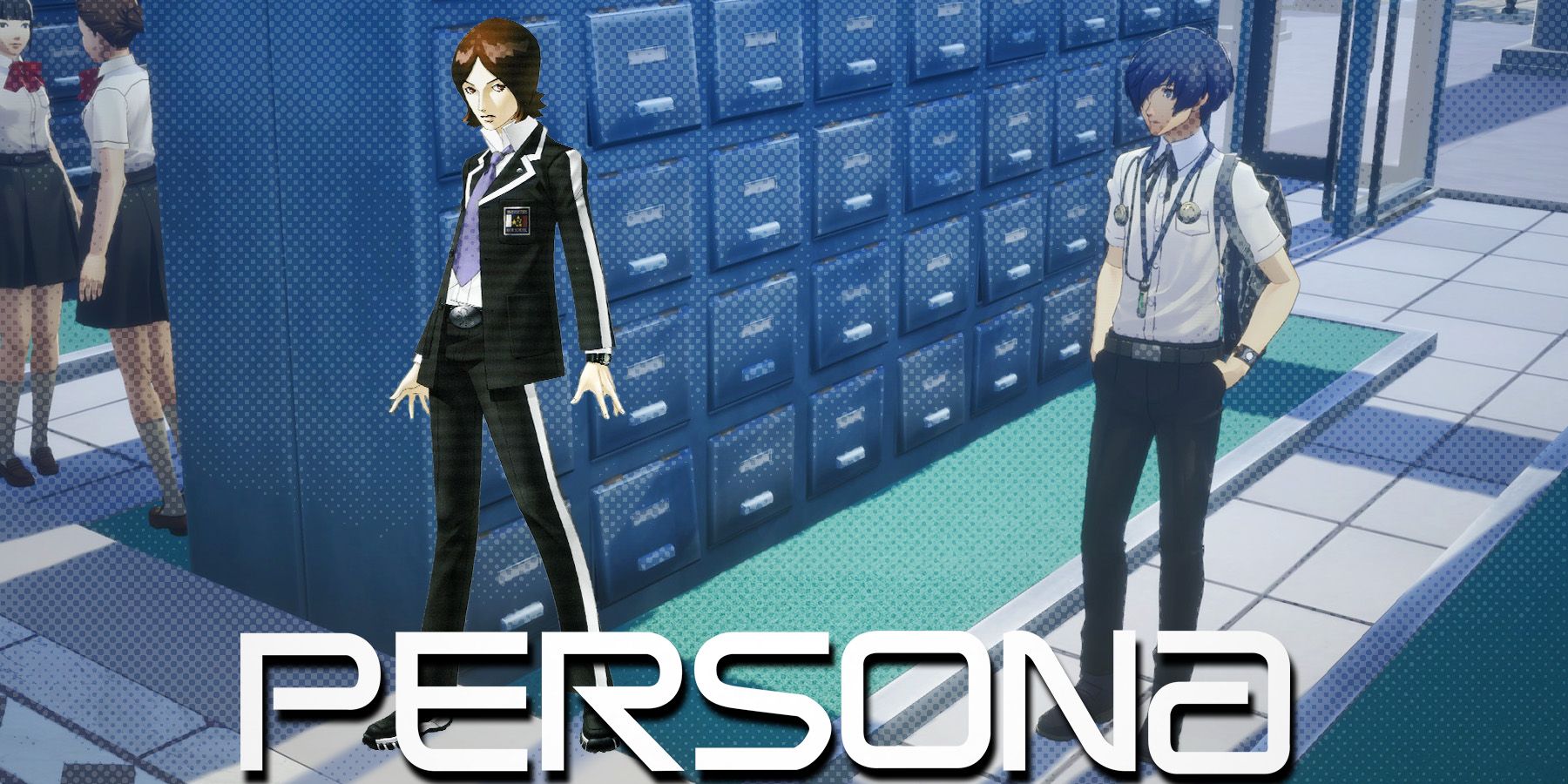Gamers come in all shapes and sizes, so why shouldn’t mice? Whether gamers want a wired or wireless mouse, they should be comfortable. With gaming mice trending towards being as light as possible, gamers with bigger hands have been left out. Luckily, there are still a ton of excellent mice to choose from, even if they aren’t the latest and greatest.
-
Logitech G502 X Plus
Best Overall Gaming Mouse For Big Hands
-
Logitech G502 HERO
Best Budget Gaming Mouse For Big Hands
-
Razer Basilisk V3 Gaming Mouse
Best Wired Gaming Mouse For Big Hands
-
Corsair Dark Core RGB Pro SE
Best Wireless Gaming Mice For Big Hands
-
Razer Basilisk Ultimate Wireless Gaming Mouse
Best FPS Mouse For Big Hands
Choosing The Best Gaming Mice For Big Hands
Buyers should consider several factors when purchasing a new mouse. These include grip style, comfort, and performance.
- Grip Style: The grip style is more important than the actual size of the mouse. If gamers with larger hands prefer to use a claw or fingertip grip, they don’t need to get as big of a mouse compared to gamers who like to use a palm grip. Finding a mouse that lines up with the user’s preferred grip style will yield better results than just finding one that fits the size guidelines.
- Comfort: Finding a comfortable mouse for gaming is critical when choosing a mouse. Even mice with the best performance and the fanciest specs are hard to recommend if they are uncomfortable to game with.
- Performance: While it is not more important than comfort, the mouse’s performance still plays a significant role in choosing a gaming mouse. Specs like the DPI range, latency, and tracking speed will give a good overview of how the mouse compares to other options.
The Best Gaming Mice For Big Hands

Logitech G502 X Plus
Best Overall Gaming Mouse For Big Hands
It would be difficult to find a gamer who would not enjoy the G502 X Plus. Logitech’s most advanced gaming mouse, it is hands-down the best mouse Logitech has to offer. From top to bottom, this gaming mouse has been built with powerful tech and is designed to compete with the pros. The most impressive aspect of the G502 X Plus is the innovative LightForce hybrid optical-mechanical switches.
This mouse is the first to have Logitech’s newest switch technology, which boasts extremely low latency. The hybrid switches utilize optical technology to ensure a near-instant response rate, while the mechanical side works to provide players with tactile and audible feedback just as quickly. Overall, the G502 X Plus is very speedy. Despite weighing a bit more than comparable wireless gaming mice at 106g, the max acceleration is just under 40G, and the IPS maxes out at 400.
- Weight
- 106 g
- Sensor and DPI
- HERO 25K
- Switches
- 13
- RGB Lighting
- Yes
- Programmable Buttons
- Yes
- Connectivity
- LIGHTSPEED wireless technology
- Wireless
- Yes
- Battery Life
- Up To 130 Hours
- Battery Type
- Rechargeable
- Multi-Device Pairing
- Yes
- DPI
- 25600
- IPS
- 400
- Polling Rate
- 1000Hz
- Acceleration
- 40G
- 13 programmable buttons
- Low click latency
- Optical-mechanical switches
- Fantastic design
- A bit pricey
- Sensitive scroll wheel
The Logitech G502 lineup has been a fan favorite of gamers with larger hands for quite some time now, and the G502 X Lightspeed is an excellent example of why. The long, ergonomically contoured body with a U-shaped thumb rest is a staple of the G502 lineup, and it is incredibly comfortable for palm grip users. The G502 X Lightspeed is perfect for any gamer wanting an extremely comfortable mouse, as long as they are okay with a bit heavier mouse.
Weighing in at 106 grams, this is not the lightest mouse out there, but the incredibly comfortable design and excellent performance make the weight worth it. However, the heavier weight makes it hard to control precisely while using a fingertip or claw grip.
No matter the game type, the G502 X Lightspeed feels at home, with responsive tracking and low latency clicks. All the switches on this mouse are tactile and easy to press in the heat of battle, but not so easy that misclicks become a concern. Multi-genre gamers will love this mouse, but for gamers who almost always play FPS games, this mouse’s heaviness makes it much more tiring than other options.

Logitech G502 HERO
Best Budget Gaming Mouse For Big Hands
$45 $47 Save $2
The G502 Hero is not only one of the greatest gaming mice in general, but it’s also incredibly affordable. Along with housing the Hero 25k sensor and 11 low-latency mechanical buttons, including side-scrolling switches, what makes the G502 special is its wide-ranging customization. Even with a weight of 121g, Logitech has managed to create a balance that feels more like a much lighter mouse. It is so light that many players may prefer to add one of the 5 optional weights, which snap easily into a base compartment. With 11 programmable buttons, vibrant RGB lighting, and 5 profile slots in the onboard memory, gamers who need to switch gears quickly will find exactly what they need with the G502 Hero.
- Weight
- 121 g + 18g (optional)
- Sensor and DPI
- Hero 25K
- Switches
- 11
- RGB Lighting
- Yes
- Programmable Buttons
- 11
- Connectivity
- N/A
- Wireless
- No
- Battery Life
- N/A
- Battery Type
- N/A
- Multi-Device Pairing
- Yes
- DPI
- 25600
- IPS
- 400
- Polling Rate
- 1000Hz
- Acceleration
- 40G
- Highly responsive buttons
- Powerful sensor with high DPI
- Very comfortable
- Tons of personalization options
- Needs a mousepad
- Weights are finicky to remove
From the same family as the G502 X but a couple of generations older, the Logitech G502 Hero is an excellent mouse for anyone who doesn’t want to compromise on comfort or performance but doesn’t have a budget that can cover mice like the G502 X or Razer Basilisk Ultimate.
In Game Rant’s full review of the Logitech G502 Hero, we found that the high curve of the mouse makes it comfortable to use in any hand position, and the textured grips on the side make it easy to keep a firm hold of the mouse. While it’s not seen much anymore, the G502 Hero has adjustable weights, so gamers can dial in the most comfortable weight. While most gamers will probably set it once and not change it after, the option to dial in the weight is very nice.
Being a more budget mouse, the G502 Hero doesn’t have quite the same performance as higher-end mice, but at this price point, gamers would be hard-pressed to find a mouse that offers this solid performance. Whether gamers want to play competitive games or chill out with a cozy game, the G502 Hero feels right at home.

Razer Basilisk V3 Gaming Mouse
Best Wired Gaming Mouse For Big Hands
With a Razer Focus+ 26K DPI sensor, the Basilisk V3 gaming mouse provides the precise tracking needed in the best FPS games. The mouse can store five onboard memory profiles with 11 programmable buttons.
The Basilisk V3 Pro features a HyperScroll tilt wheel with smooth, free spin, or tactile cycling modes. The RGB effects of the mouse never fail to impress with 11 Razer Chroma RGB lighting zones.
- Weight
- 101 grams
- Programmable Buttons
- 11
- Sensor
- Razer Focus+
- System Requirements
- Windows, Mac
- Wireless?
- Yes
- Brand
- Razer
- Maximum DPI
- 26000
- Premium build quality
- Many well-placed programmable buttons
- Excellent gaming performance
- Fantastic looking RGB lighting
- Heavy
- Scroll wheel can be a bit clunky
The Razer Basilisk V3, while not the flashiest mouse out there, offers superb wired performance and an incredibly comfortable design that works well for both palm and claw grip users. Not many of these gaming mice meant for bigger hands work well for claw grip, but the long yet thin design of the Basilisk V3 makes it easy and comfortable to control, regardless of grip type.
The Focus+ sensor of the Basilisk V3 tops out the DPI in this guide with a max DPI of 26,000. While users will rarely use the max DPI, it is nice to have this wide range for gamers to choose the best DPI for their own needs. Regardless of the DPI, this mouse is incredibly accurate, and with the help of the sniper button, which quickly lowers the DPI to 400, gamers can easily land headshots in the heat of battle. Other Razer mice, like the Basilisk Ultimate, also have this feature, but it’s nice to see it on a more affordable mouse.
In Game Rant’s full review of the Razer Basilisk V3, we found that the Basilisk V3 not only has a comfortable shape but is also comfortable to the touch. The textured sides, thumb rest, and the grooves in the left/right click buttons feel incredible and give a tactile feeling to feel where the mouse is instantly.

Corsair Dark Core RGB Pro SE
Best Wireless Gaming Mice For Big Hands
$80 $100 Save $20
The Corsair Dark Core RGB Pro SE is a high-performance gaming mouse that offers both flexibility and performance all in one aesthetically pleasing package. Get the most out of a wireless mouse with the SE’s pinpoint accurate technology and precision with the PixArt PAW3392 DPI optical sensor. The SE charges with a versatile USB-C charger in less than two hours, offering a battery life of over 50 hours per charge.
- Weight
- 133g
- Sensor and DPI
- PixArt Paw3392, 18,000 DPI
- Switches
- Omron
- RGB Lighting
- Yes
- Programmable Buttons
- 6
- Connectivity
- Wireless/USB
- Wireless
- Yes
- Battery Life
- 50 hours
- DPI
- 1800
- IPS
- 450
- Polling Rate
- 2000 Hz
- Acceleration
- 50G
- Built-in dongle storage
- Wireless charging
- Reasonable price
- Very comfortable shape
- Textured grip a bit slippery
- Bluetooth connection unreliable
The Original Corsair Dark Core RGB SE offered gamers a mid-range wireless mouse with excellent performance and an incredibly comfortable design, especially for gamers with big hands. The newer Dark Core RGB Pro SE takes everything that made the original good and adds even better features while still retaining the affordable price point.
With a very wide body, an extensive thumb rest on the left side, and an optional pinky rest on the right, the Dark Core RGB Pro SE is incredibly comfortable for palm grip users and guarantees no need to worry about finger drag. In Game Rant’s full review of the Dark Core RGB Pro SE, we found that palm and claw grip users can use this mouse comfortably, but the palm grip feels better for longer sessions.
While gaming, the Dark Core RGB Pro SE feels very responsive and accurate. The 2,000 Hz polling rate is not unheard of in gaming mice, but it is pretty special for wireless mice, especially at this price point. The higher polling rate leads to more accurate tracking, making it easier to make quick and precise movements.

Razer Basilisk Ultimate Wireless Gaming Mouse
Best FPS Mouse For Big Hands
$100 $170 Save $70
With a high-speed transmission, extremely low latency, and seamless frequency switching in the noisiest environments, players won’t even realize that they’re gaming with a wireless mouse. Gamers can have a greater arsenal of commands at their fingertips by mapping their favorite macros and secondary functions via Razer Synapse 3. Like its wired variant, the Razer Basilisk Ultimate includes the signature multi-function paddle and RGB charging dock.
- Weight
- 107 g
- Sensor and DPI
- Focus+ 20K Optical Sensor
- RGB Lighting
- 14 Zones
- Programmable Buttons
- 11
- Connectivity
- Razer HyperSpeed Wireless
- Wireless
- Yes
- Battery Life
- Up To 100 Hours
- Compatibility
- Dock Charging
- DPI
- 2600
- IPS
- 650
- Polling Rate
- 4000 Hz
- Acceleration
- 40 g
- Very comfortable and solid thumb support
- Convenient charging dock
- Lighting fast wireless connection
- Strong sensor
- Pricey
- DPI paddle is a bit short
The Basilisk Ultimate is an excellent option for gamers who like the look and feel of the Razer Basilisk V3 but want more features that cater to more competitive gamers and have more creature comforts. This mouse has been tricked out with a new sensor, switches, and upgraded mouse feet from its predecessor, so it is the ultimate version.
From the outside, the Basilisk Ultimate looks very similar to the rest of the Basilisk lineup, and who can blame Razer? It is an incredibly comfortable design regardless of the gamer’s preferred grip type or hand size. In Game Rant’s full review of the Basilisk Ultimate, we found that the knurling on either side reduces the sweaty plastic feeling, especially for those stressful PVP gaming sessions.
The Razer Basilisk Ultimate is a fantastic multi-genre mouse. It has outstanding performance and excellent ergonomics, and its creature comforts make the price well worth it. Of course, there are a lot of mice out there that are better suited to solely playing FPS or MMO games, but for gamers looking for a solid all-around mouse that isn’t terribly expensive, it’s hard to go wrong with the Razer Basilisk Ultimate.

Logitech MX Master 3S
Best Ergonomic Gaming Mouse For Big Hands
The Logitech MX Master 3S is a high-performance productivity mouse that can make working quieter and more efficient. With an improved 8,000 DPI, the MX Master 3S’s cursor can easily glide across the highest-resolution displays. Darkfield high-precision tracking allows the sensor to maintain accuracy over any surface. Clicks are nearly silent to keep workplaces less stressful, while a carefully crafted ergonomic design takes pressure off of hands, wrists, and arms.
- Weight
- 141 grams
- Sensor
- Darkfield high precision
- System Requirements
- PC, Mac, Linux
- Brand
- Logitech
- Dimensions
- 6.11 x 14.4 x 18.65 mm
- Battery
- 70 days
- Connectivity
- Bluetooth, RF
- Programmable Buttons
- 7
- Maximum DPI
- 8000
- Remarkably comfortable
- Excellent battery life
- Easily customizable for multiple uses
- Very precise scroll wheel
- Not quite the same performance level as gaming mice
- No place to store the USB dongle
Sitting between being a strictly ergonomic mouse and a gaming mouse, the Logitech MX Master 3S is a perfect middle ground for gamers who want a more ergonomic mouse that can also game when the workday is done. It feels natural and ultra-comfortable within seconds of use, unlike other ergonomic mice like the Logitech Lift, which has a bit of a learning curve. The programmable buttons and side scroll wheel are a delight to use throughout the day, and with some creative thinking, the side scroll wheel even works well in games.
Of course, the performance of the MX Master 3S does not stack up with dedicated gaming mice like the Logitech G502 X Lightspeed. However, for a productivity mouse, it is more than capable of casual gaming. Whether users want a mouse for work and play or just work, it is hard to go wrong with the MX Master 3S.
Game Comfortably Regardless Of Hand Size
Mice should be comfortable and fun to game with, regardless of the user’s hand size. Whether gamers need mice that work well for small hands or big hands, options are available. When starting the search, the amount of options that show up can be pretty overwhelming, and unlike other search filters like wired or wireless, it is hard to filter out what mice work well for big hands. So make sure to keep in mind the three key factors to finding the best gaming mouse for big hands to make the search much more straightforward.
- Grip Style: Finding a mouse that lines up with the user’s preferred grip style will yield better results than just finding one that fits the size guidelines.
- Comfort: Even mice with the best performance and the fanciest specs are hard to recommend if they are uncomfortable to game with.
- Performance: Specs like the DPI range, latency, and tracking speed will give a good overview of how the mouse compares to other options.
FAQ
Q: Is my hand too big for my mouse?
Finding the right-sized mouse can take some trial and error at first. As a rule of thumb, gamers should be able to comfortably reach all the buttons on the mouse in their preferred grip style. Typically, gamers with larger hands will want to look for mice that are larger themselves so that they don’t feel cramped.
Q: Are seven-inch hands big?
Seven-inch hands are below the average length of male hands and longer than the average female hand length. Regarding mouse sizing, a seven-inch hand is considered medium, but a larger mouse might be more comfortable depending on the preferred grip style.

/cdn.vox-cdn.com/uploads/chorus_asset/file/25547426/THBY_S3_UT_308_210825_SAVJAS_00055_1.JPG)