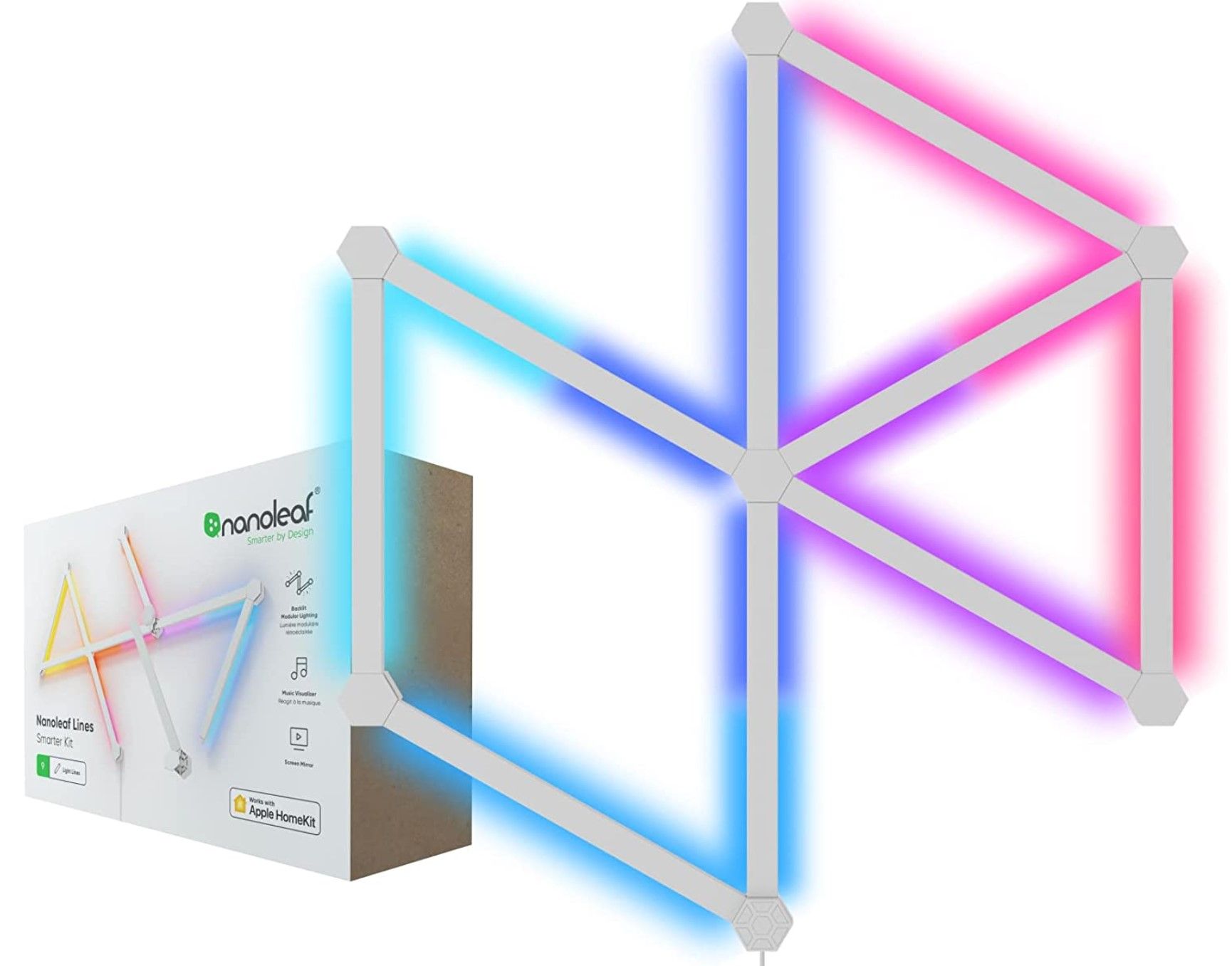Gaming lighting has expanded from RGB keyboards and mice to more vibrant LED lamps, monitor backlighting, and wall-mounted panels. Today, countless types of smart lighting turn previously drab gaming rooms into spaces that come alive with millions of pulsating colors and patterns. The challenge with RGB lighting configurations is syncing devices from different manufacturers to work in unison. Once coordinated, the best gaming room lighting will enhance setups with visuals that match recent cutting-edge titles.
-
Nanoleaf Lines Smarter Kit
Best Overall Gaming Room Lighting
-
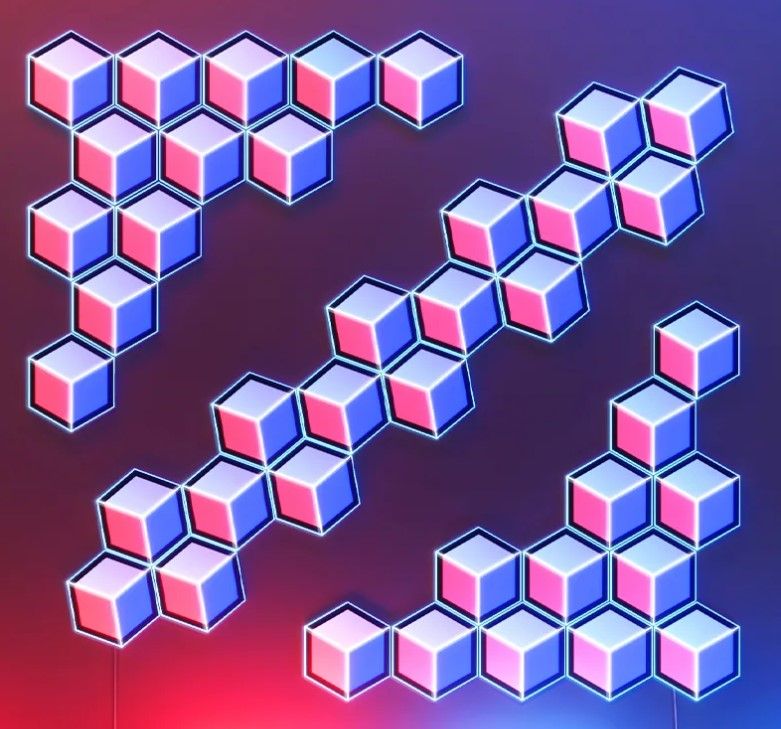
Govee Glide Hexagon Light Panels Ultra
Best Premium Lighting for Gaming Rooms
-

Diyilight 50ft Led Light Strip
Best Budget Gaming Room Lighting
-

Nanoleaf Shapes
Best Wall Panel Gaming Room Lighting
-

Philips Hue White and Color Ambiance A19 LED Smart Bulb
Best Light Bulbs for Gaming Room Lighting

Related
The Best LED Lights for Gaming Rooms
Adding some awesome RGB LED lights to a space can elevate a gaming experience. These are some of the best smart lights for gaming rooms.
Gaming room lights are often more expensive than traditional bulbs and lamps. The costs can quickly become overwhelming when assembling an entire array of RGB lights. To prioritize the options that can most effectively transform a gaming space, consider what part of a room needs the most attention. Smart light bulbs and lamps are practical lighting that can placed in multiple locations to provide essential illumination. Other lights have more specific applications on the backs of gaming monitors to cast softer but still impactful effects. Also, buyers should ensure that any existing smart home speakers and hubs from Google Home or Alexa can communicate with new lights.
Updated on May 31st, 2024, by Adam Corsetti: Manufacturers keep finding new ways to make smart lights more intelligently amplify gaming excitement. In the latest version of this buyer’s guide, a Govee smart lamp with a Bluetooth speaker that can replace several devices has been added. Also, the list of the top gaming room lights now includes some premium Philips Hue light bars to place around or behind monitors.
Game Rant’s Picks for the Best Gaming Room Lighting
The best gaming room lighting must impress visually and integrate with other smart devices and peripherals. Since its origins in 2012, Nanoleaf has had more than a decade to develop its smart lights, which appeal to buyers looking to enhance their gaming and streaming setups. Nanoleaf Lines follows the release of the company’s other wall panel lights, including its Canvas and Shapes kits. Lines takes a slightly different approach to illuminating gaming rooms, utilizing backlit effects to color walls. Despite light emanating from the back of the light bars, their display is still stunning, thanks to their raised position.
Nanoleaf Lines ships in several configurations, such as the Smarter Kit, with nine sections that attach at 60-degree angles. The Nanoleaf mobile app presents users with plenty of possible designs. A phone camera can even preview what the lights will look like in a space on supported mobile devices. As with most wall lights, Nanoleaf Lines are affixed to bare walls using double-sided tape on the back of connector caps. Buyers with rough-textured or brick walls may need an available screw mounting kit to secure the lights properly.
With many scenes in Nanoleaf apps, buyers can access infinitely more patterns created and shared by other users. Gamers can install these Nanoleaf lights in setups, including Google Home, Amazon Alexa, and Apple Home devices. Even more exciting is the ability to use the lights with Razer Synapse software, which allows gamers to coordinate lighting effects with Chroma RGB-enabled peripherals. As a single massive smart lighting unit, entire gaming rooms can shine with lighting that reacts to gameplay imagery or music.

Related
The Best Razer Keyboards for Gaming
Deciding to buy a Razer keyboard is only half the battle. Find out which Razer gaming keyboards are the right fit for any budget.
The most common complaint with Nanoleaf lights like Lines is the price. However, their bright and vivid output, along with their compatibility with other gaming room gear, help to justify the investment. Also, Nanoleaf has a long history of supporting its products even as they introduce newer lights, so buyers won’t damage paint jobs by constantly replacing gaming lighting.
Read Game Rant’s full review of Nanoleaf Lines to learn more about their extensive capabilities. For a cheaper alternative compatible with Lines, gamers should consider Nanoleaf Lines Squared, which includes four light sections that attach at 90-degree angles.
Although the Govee Glide Hexagon Light Panels Ultra are technically wall panels, the price and performance of these illuminated shapes put them in a unique category. For any buyer who must have the latest and greatest smart lights in a gaming room, these panels will wow any spectator.
Govee’s latest hexagon-shaped lights represent an evolution of technology that began with the original Glide Hexa panels in 2021. Instead of just single or multiple colors displayed on the panels’ surface, the Glide Hexagon Light Panels Ultra combines multiple lighting zones. Each section features illuminated lines that run through the center of hexagons and around their borders. The result is a dynamic 3D effect that previously didn’t seem possible with flat panels.
The potential lighting patterns with the Glide Hexagon Light Panels Ultra are much more diverse than previous wall panel lights. Static scenes are possible, and stunning animated effects take full advantage of the lines highlighting each hexagon. As usual, there are many premade options in the Govee home app, and users can create custom scenes in DIY mode. However, because the scenes become so complex, it can be difficult to click on and edit every section of the panels, especially on a smaller mobile screen.
Continuing the theme of other recent Govee products, the Glide Hexagon Light Panels Ultra supports DreamView to sync a room full of compatible gaming lighting. Also, gamers will relish these lights’ Razer Chroma Connect support, extending the RGB effects on a gaming desk beyond keyboards, mice, and headsets. Of course, buyers can also control the Govee lights with Amazon Alexa, the Google Home app, and voice commands.
With more lighting zones and LED bulbs resulting in a convincing 3D lighting experience, Game Rant found few drawbacks besides cost in its Glide Hexagon Light Panels Ultra review. Any buyer who thinks that wall panel lights now look a bit ordinary will discover that these lights are a breath of fresh air.

Best Budget Gaming Room Lighting
Diyilight 50ft Led Light Strip
$9 $10 Save $1
This 50-foot LED light strip offers great value and a ton of features. Controllable through the included remote or through the dedicated app, users can change the color of their lights to any one of twelve options, or choose one of the multicolor settings pre-programmed in the device. Using the app, the lights can be synced with music and even set on a timer for ease of use.
- Type
- Light strip
- Color
- Multicolor
- Size
- 50 feet
- Comes with
- Remote
- Power source
- AC Adapter
- Features over a dozen color options
- Can be synced with music and app-controlled
- Available for less than $10
- Poor adhesive is almost useless
LED light strips are a simple way to provide critical lighting in a room or make gaming desks seem less drab. This gaming lighting is one of the most affordable LED light strip options on the market. Listed at less than $10 for 50 feet of LEDs, this light strip perfectly adds dynamic lighting to any space. The lights come with a remote but can be customized even further using the smart app. The app allows users to change the colors between dozens of options and sync the lighting to their music.

Related
The Best Cheap Smart Home Gadgets in 2024
Designing a smart home on a budget? Here are the most affordable smart home gadgets buyers should purchase first.
The lights themselves are very bold and bright despite their low cost. While the adhesive isn’t ideal, and some may find it best to use additional hooks to hold up the lights, there’s no denying that this light strip is extremely versatile. Perfect for placing behind affordable smart TVs and monitors, along ceilings, or wrapped around desks, these lights are one of the best ways to add lighting to a room, especially for budget shoppers.
Starting with smart LED light bulbs like Philips Hue, gamers had a new visually impactful way to decorate their rooms. Eventually, though, sticking colorful bulbs into traditional lamps wasn’t enough, and Nanoleaf stepped in with its LED wall decor. While light bulbs are still functional, smart wall decor like Nanoleaf Shapes is more aimed at buyers trying to add style and ambiance to a room. Shapes also allow gamers to express their creativity since the triangles, mini-triangles, and hexagons available are all compatible with Nanoleaf’s Connect+ technology. This connectivity makes it possible to create wall light patterns in many different configurations, so no gaming room has to look the same as another.
Nanoleaf Shapes require a relatively pain-free installation process with solid double-sided tape on the back of each panel and mounting bracket. These LED panels need some planning before setting up to place the linkers in the correct place to connect the panels and decide on a desired pattern. Once everything is ready, the setup becomes more familiar for users of other smart home lights and devices. Nanoleaf recommends using their mobile app to connect the Shapes lights to Wi-Fi networks, but a Windows program is also available.

Related
Nanoleaf Shapes Limited Edition Ultra Black Hexagons Review
The Ultra Black Hexagons are a welcome relief from the onslaught of white light panels. Discover if they perform as well as other Nanoleaf Shapes.
Recent Nanoleaf products like Shapes allow integration with the most popular smart home ecosystems, such as Google Home, Amazon Alexa, and Apple HomeKit. PC gamers will especially enjoy the compatibility of Shapes lights with Razer’s numerous mice, keyboards, and headsets. Setup with the Razer Synapse software is often a bit fussy and requires toggling a setting in the Nanoleaf PC app. Still, the results are something special, with the RGB effects of PC peripherals finally expanding to the walls near gaming desks and chairs.
Like Nanoleaf Lines, Shapes demand a high cost per light. Other far more affordable wall lights are on the market, but they are usually inferior to the Nanoleaf Shapes in terms of build quality. Trying to coordinate Nanoleaf lights with the other smart lighting systems a gamer may have around their room also remains a bit of a headache. Many lights work with Google Home or Amazon Alexa, but achieving functionality beyond turning them on and off together is another story. Still, with the modern and vibrant 16 million color light show that they provide, it’s worth the effort to integrate the Nanoleaf Shapes into any PC build.
Some gaming room lighting is nice to show off or enjoy for a few hours a night, while other RGB LED lights prevent gamers from tripping in the dark. As a more functional type of lighting, Philips Hue has been an extremely popular choice for smart home configurations since first appearing in 2012. Hue was one of the first color-changing smart bulbs to develop a reputation for easy installation and connectivity and offering a simple-to-use mobile app. In recent years, Hue bulbs have become even brighter while the Philips family of products has grown to include more LED light strips and lamps. However, when designing a room, it’s the Hue White and Color Ambiance smart bulbs that many gamers will purchase first to illuminate a space properly.
Installation of Philips Hue bulbs is about as simple as any smart home product can get. The A19 is the most popular type of bulb Philips sells, but other sizes are available in a range of brightness from 60 to 100 watts. After screwing a Hue bulb into a standard light socket, it’s just a matter of using the official mobile app to connect to the bulbs. More recent versions of Hue bulbs do not require a separate Bridge with a wired network connection and are controllable with Bluetooth. There are some severe compromises with Bluetooth-only Hue control, especially the fact that the range of the signal is far less than when connected to the Zigbee-powered Bridge. For gamers who want to connect their bulbs to an existing smart home system or control them remotely when away from home, the Bridge is almost an essential purchase.

Related
The Best Gaming Routers in 2024
Your game is only as good as your internet allows it to be. Check out our list of recommendations for the best Wi-Fi routers for gaming in 2024.
There isn’t much to complain about regarding how Philips Hue bulbs perform. Having many years to accumulate, the number of different color patterns and effects available in Hue apps fully take advantage of these lights’ potential. The bulbs respond to on/off and dimming commands nearly as fast as standard wired switches. With a 25,000-hour lifespan and the ability to serve as basic white-colored lights, they can easily replace traditional lighting. For gamer room lights, buyers will want to consider what floor and desk lamps they use with Hue bulbs. Lamps with clear shades that allow the colored lights to disperse the most effectively are ideal.
Like other gaming room lighting solutions, the Philips Hue smart bulbs sync with RGB peripherals like Corsair iCUE-enabled keyboards and mice. Although cheaper smart bulbs are available, Hue can reduce the frustration of getting existing devices to work harmoniously with new smart lights.
When trying to make a new gaming room more visible, floor lamps are often the preferred lighting fixture. Small enough to fit into corners yet suitably tall to spread its illumination over a large area, the Govee Floor Lamp Pro is far more than an ordinary standing lamp. Expanding its appeal further, the Floor Lamp Pro’s internal Bluetooth speaker allows it to serve many roles in a gaming setup.
The Floor Lamp Pro is just as compact as similar fixtures, and the speaker at the bottom acts as a relatively stable base. Unlike most standing lamps with shades and light bulbs at their tops, the pole contains a flexible light strip that shines through its partially clear design. The lamp can rotate to either cast backlighting on surfaces or direct lighting toward any part of a gaming room.

Related
Best Bluetooth Speakers for 2024
Whether people are going on a trip or hanging out in the backyard, these small speakers make it easy to get that home stereo sound on the go.
While Govee’s latest lamp impresses with brightness and range of colors, its Bluetooth speaker will attract the most attention. Relying only on a single smaller speaker sitting on the floor like a satellite speaker in a surround sound system isn’t ideal. Even so, it’s powerful enough to be heard from a distance and can replace other wireless audio gear on gaming desks. Listeners can play music tracks from smartphones or activate white noise effects to create a calming mood. Either way, the Floor Lamp Pro’s dense bulb layout will react to sounds or display over 80 preset scenes.
As with most products that combine several devices in a single design, gamers must make a few compromises with the Floor Lamp Pro. The music played by the Bluetooth Speaker sounds rich and dynamic enough at lower volumes, but at full power, the audio becomes less defined. Also, it’s impossible to sync the audio between multiple lamps, which would be a better replacement for a whole-room speaker setup.
This Govee standing lamp will perfectly fit into gaming setups with other smart lights, thanks to the usual support for Google Home and Alexa voice commands. Despite its speaker’s limitations, the Floor Lamp Pro packs enough features to be one of the most valuable additions to any gaming room.
LED light bars enhance gaming by mirroring the dynamic lighting in the most visually stunning titles. Even when off, they are more visually appealing on a gaming desk than LED light strips. These smart lights can also be easily rotated to achieve different effects. While the Philips Hue Play Light Bars have the usual high asking price as the manufacturer’s other lights, they stand out for their brightness, color accuracy, and versatile mounting options.
These Hue Play lights sell in various configurations, with a maximum of three light bars connected to a single power supply. Philips includes a surprising amount of hardware, including stands to mount the bars on desktops and adhesive mounts to place them on the back of monitors and TVs. Gamers can have the lights face them on a desk or turn them around to display glowing light on a blank wall.
Another advantage of Hue lights is their generous out-of-the-box compatibility with Google Home, Alexa, and HomeKit. However, unlike most Govee and Nanoleaf lights, buyers must purchase the Hue Bridge to have full wireless control over the light bars. While this adds to the cost of the lights, the Zigbee-based hub will fire off commands faster than possible with Wi-Fi and Bluetooth. Also, instead of revising each Hue product individually, this hub was recently updated so that a wide range of devices can enjoy low-latency Matter connectivity.
An obvious budget alternative to the Hue Play Light Bars is the Govee Smart LED Light Bars. This Govee competitor has a few tricks up its sleeve, like being able to show multiple colors on each bar at the same time. Still, the Hue bars are significantly brighter, and either through its required hub or Matter, gamers will find they reduce the frustration of losing connection in apps.
Similar to the Govee Gaming Light Strip G1 and camera-powered solutions like the TV Backlight 3, the Hue Play Light Bars can also mirror gaming content. Philips provides Hue Sync software for the PC and Mac, which runs in the background and programs patterns that match what’s on screens. Also supported by Razer Synapse and Corsair iCue, gamers are encouraged to sync their keyboards and mice with the lights for game-specific effects. Like the Govee AI Sync Box, other gamers may have to resort to the Hue Play Sync Box to interpret scenery directly from HDMI cables connected to consoles.
Extremely well-built, bright, and supporting just about every smart home ecosystem, the Hue Play Light Bars are a spectacular addition to any gaming room.
Govee has numerous options for monitor backlighting, so understandably, some buyers find the choices confusing. The Gaming Light Strip G1 is one of the simplest and most affordable ways to screen mirror gaming content with reactive lighting. Unlike HDMI Sync Box or camera-based solutions, the G1 relies primarily on software to translate what it sees on monitors to dynamic lighting effects on the included light strip. The G1 is available in two monitor sizes, from 27 to 34 inches or 24 to 26 inches.
Without additional hardware, the Gaming Light Strip G1 is extremely straightforward to install on the back of monitors. The strip comes with a control box that allows users to power it on and off and toggle between preset scenes. Once set up, the G1 outputs a tremendous amount of light on walls directly behind monitors, thanks largely to a more dense configuration of LED bulbs on the strip.
The G1 can mirror gaming experiences in extreme detail because of VibraMatch technology, which can process changing scenery in real time. Dividing screens into ten sections, the G1 picks up on even the most subtle transitions in virtual gaming environments.

Related
The Best Monitors for FPS Gaming in 2024
FPS games often boil down to who can react fastest. An excellent gaming monitor can give players an edge. Here are the best monitors for FPS gaming.
The G1 mobile app offers 123 preset lighting scenes, but gamers will need to use the Govee Desktop software for screen-mirroring functionality. This makes using the G1 with consoles like the PS5 and Xbox Series X/S tricky, but with DreamView, which coordinates the lighting between many Govee devices, room-wide synchronized lighting is possible. As with many Govee gaming lights, the G1 can also work with Razer Chroma to add mice, keyboards, and headsets to make an entire gaming desk come alive.
The Gaming Light Strip G1 has some limitations compared to more pricey Govee lights since it’s software-dependent for its screen-mirroring features. Even so, the G1 is an affordable way to introduce a gamer to the exciting possibilities of reactive lighting.
LED string lights can quickly drape rooms with lighting that makes gaming caves more inviting. Ordinary string lights have static-looking effects and require additional hardware to control them wirelessly or to set up schedules. Twinkly Strings are premium smart lights that look spectacular enough for gamers to keep them displayed year-round.
Twinkly Strings are available in different lengths of roughly 26 to over 150 feet, with 100 to 600 LED light bulbs per strip. The lights can’t be daisy-chained, but the Twinkly mobile app will group the manufacturer’s lights for room or home-wide control. Setup involves the same process as Govee smart lights, with the app using Bluetooth to communicate with the strips and add them to Wi-Fi networks.

Related
Nanoleaf Outdoor String Lights Review
As technology evolves, gamers find themselves spending more time at home. Discover if Nanoleaf Outdoor String Lights make it worth venturing outside.
The Twinkly software can scan any customized layout with a smartphone camera to simplify decorating gaming rooms. As seen with Govee’s Curtain Lights, apps will then know which addressable LED bulbs to program to display scenes and animated effects properly. There are plenty of preset scenes to choose from, and once gamers find their favorite selections, they can save multiple effects to playlists. Unfortunately, users frequently report issues with this feature, and only a limited number of scenes can be stored. Other essential functionality doesn’t disappoint, and gamers can set the Twinkly Strings to turn off and on at specific times.
Even if Twinkly isn’t as established in gaming circles as Govee, Nanoleaf, or Philips Hue, its lights support Razer Chroma RGB. That makes them appropriate for hanging near gaming desks and syncing with a host of RGB peripherals. Along with major smart home players like Google Home and Alexa, the Twinkly Strings have also been updated to support HomeKit.
Italian-made Twinkly lights are bright and durable enough for large commercial outdoor and indoor installations. Gamers will appreciate that level of performance and build quality and be assured they won’t need replacing yearly like cheap holiday string lights. Embracing some of the latest advancements in smart devices, Twinkly Strings is an intelligent way to plaster gaming rooms with jaw-dropping lighting.
Since its inception, Govee has successfully improved a variety of smart lights, making them more impactful in homes and gaming rooms. Fairy lights are one of the manufacturer’s more recent projects, culminating with the release of the Govee Curtain Lights. Previous string or fairy lights served adequately as decor but lacked the lighting density to display recognizable characters in a Pokemon-themed gaming room. Govee Curtain lights are ideal for buyers looking to quickly plaster an outdoor or indoor area with vibrant strands of light.
The tightly bunched 520 light beads in the Govee Curtain Lights allow for detailed objects and scenes to be easily identifiable. However, when positioned too closely to the lights, it’s more of a struggle for viewers to recognize what they are looking at. Also, reflections and congested backgrounds behind the Curtain Lights can make scenes seem less impressive. As a result, these string lights are best used at a distance from sitting or viewing positions and hung up against solid backgrounds. The fact that the Curtain Lights are weatherproof also enables buyers to extend a light show beyond a gaming room to amplify outdoor entertainment.

Related
Samsung The Freestyle 2nd Gen Projector Review
Cloud gaming on a supersized screen has appeal for any gamer. The Freestyle 2nd Gen projector promises to make a once impractical goal a reality.
Hanging curtains on a wall can be surprisingly frustrating, so Govee went to great lengths to give buyers options with the Curtain Lights. Installers can opt for double-sided tape, hooks for when there is an existing curtain rod, or seamless nails for the most permanent applications. For larger areas, connecting as many as three Curtain Light kits together is possible.
Although dozens of preset scenes are available, buyers can upload custom images in Govee Home’s DIY mode. This feature works surprisingly well to display logos and pixel art, but fine-tuning scenes in the mobile app can become time-consuming. Whatever route users go, the Curtain Lights can react to music and respond to Alexa and Google Home voice commands.
As the best gaming room lights to hang vertically, the dense configuration of bright LED bulbs allows the Govee Curtain lights to improve gaming in unexpected ways.

Best Streaming Light for Gaming Rooms
Logitech Litra Beam LX Streaming Light
$130 $150 Save $20
The Logitech Litra Beam LX is a streaming light that serves many different purposes for content creators and gamers. An exceptionally bright key light faces streamers providing essential illumination to webcams and green screen setups. On the other side of the Litra Beam LX, Lightsync-compatible RGB lighting with 16 million colors adds some flair to a desk. Streamers can control the lighting of the Litra Beam LX in the G Hub software through a USB or Bluetooth connection.
- Size
- 15.75 x 1.18 x 1.18 inches
- Connectivity Technology
- USB, Bluetooth
- Brand
- Logitech
- Brightness
- 400 lumens
- Color Temperature
- 2700K – 6500K
- Space-saving dual functionality
- Surprisingly high brightness
- Versatile mounting options
- Pricey compared to similarly performing key lights
- Requires plugging into wall outlet
Since webcams often struggle in darker environments, key lights are often essential streaming gear. When a content creator also uses a green screen, having additional lighting is even more essential to producing a professional-quality broadcast. The problem with most key or ring lights is that they look rather ugly in an otherwise trendsetting gaming room. The Logitech Litra Beam LX aims to solve this problem by using a bar-shaped smart light that is practical but looks spectacular at the same time.
The side of the Litra Beam LX facing streamers is a conventional ring light but allows for brightness and color temperature adjustments. Thanks to Logitech’s TrueSoft technology, the light utilizes an advanced form of diffusion lighting that avoids projecting shadows on objects or people in its view. On the reverse side of the Litra Beam LX, a full array of RGB lighting casts colored lighting, typically towards blank walls. Logitech’s latest streaming accessory can’t compete with the more powerful ring lights in brightness, but it’s designed to be installed as close as possible to streamers and the center of setups.

Related
Best Microphones for Streaming in 2024
Game Rant’s team has done the research and compiled a list of the best microphones for streaming in 2024.
Small enough to fit in the tightest spaces on gaming desks, the Litra Beam LX ships with a versatile stand that allows buyers to mount the device vertically or horizontally. The light connects to PCs using either a USB cable or wirelessly through Bluetooth. However, users will still need to consider cable management since the Litra Beam LX requires a wall outlet as its main power source.
Traditional key lights often lack the integration with software that the Litra Beam LX boasts. Gamers who already own other Logitech Lightsync-enabled mice, keyboards, and headsets can sync the RGB lighting of the Litra Beam LX with their gaming gear. Also, while the light has physical buttons to make adjustments, users can apply more detailed custom settings in Logitech’s software.
Buyers of the Litra Beam LX pay a premium for a fairly compact streaming light. If RGB lighting is not required, cheaper alternatives, including Logitech’s own Litra Beam, are on the market. Regardless, with numerous ways to improve the quality of broadcasts, the Litra Beam LX is the multipurpose light streamers have been clamoring for.
Nanoleaf constantly searches for new ways to expand its smart lighting in homes. One of the most anticipated new lights is the Skylight, which has been in development for several years and replaces traditional ceiling fixtures. Other smart ceiling lights aren’t easily expandable and lack the robust feature set and connectivity of the Nanoleaf Skylights.
Like the Nanoleaf Canvas lights, the Skylights are relatively thin modular square-shaped panels, but they sit flush against ceilings rather than walls. Also, the Skylights aren’t meant to be taken down and rearranged as regularly since they require existing wiring for power and screws/anchors. However, more panels are easily added once the central panel is set up, with adjacent Skylights connecting through data cords.
Following the somewhat time-consuming installation process, the Skylights especially impress when showing a range of white hues. Overhead lights often provide critical illumination to navigate rooms, so this bright, if not slightly boring, white lighting is practical. Utilizing RGBCW LED bulbs, the Skylight panels can also display other colors with many suggested patterns in the Nanoleaf apps. Designs with the three-panel Skylight kit are somewhat limited, but as owners add more panels, scenes become elaborate.

Related
Nanoleaf Essentials Matter Lightstrip and Bulb Review
Nanoleaf Essentials ushers in a new era of smart home lighting. Find out how Matter and Thread can change your gaming room lighting for the better.
Nanoleaf Skylights lack a few features some recent bulbs and LED strips offer, like Matter and Thread compatibility. Even so, they integrate well with other Nanoleaf lights and devices supported by Google Home, Alexa, and Apple Home. Homeowners will find the scheduling feature particularly useful in keeping entryways bright when coming home from work. Gaming rooms will benefit more from the lights’ ability to react to music or sync with RGB peripherals supported by Razer Chroma.
The Skylight can cast functional or ambient lighting and brighten an entire room rather than just a corner. Although the panels’ installation could be more flexible, the Skylights bring gamers one step closer to a completely smart-lit gaming room.
Instead of purchasing a pre-made neon sign, the Govee Neon Rope Light 2 is flexible enough to create custom designs. Govee’s second attempt at a rope light is largely a success, thanks to a softer and more pliable material. Also, revamped clips with adhesive take some of the anxiety out of the setup process since users can experiment with different shapes before installation.
Owners of the Govee Neon Rope Lights for Desks will know what to expect with the newer rope lights, except that they are not meant as gaming desk accessories. Instead of double-sided tape all along the lights, sticky pads are found only on the brackets, which guide the strip around bends and corners. The Govee Home app provides plenty of design suggestions but doesn’t give much advice on forming anime characters or logos. Still, after some trial and error, lighting up a surface with the bright and vivid Neon Rope Light 2 is surprisingly simple. Once installed, the Govee software is more useful since it can scan designs and program animations that move correctly along the 9.8 or 16.4-foot strip.

Related
11 Amazon Finds Perfect for an Anime Game Room
Anime fans have a lot of love to give, so making an anime-themed gamer room is easy with the right gaming accessories.
The Neon Rope Light 2 also showcases Govee’s latest software-powered features and other advancements. Utilizing AI technology, gamers can program effects based on phrases or photos to fit any mood or scenario. Even more practical, these smart lights are Matter-compatible, making them more accessible in apps like Google Home and Apple Home.
One of the few disappointments with the lights is that they aren’t trimmable or extendable with additional strips, which would aid installers in the planning phase. Buyers have some options color-wise since the non-illuminated portion of the ropes is available in white or black.
Whether a gamer selects from one of the dozens of premade patterns or creates custom effects for their artwork, these lights impress. Game Rant’s review of the Neon Rope Light 2 found its improved flexibility and additional customizable segments make it worth purchasing.
With So Many Lighting Options, Where to Start?
With the smart light industry continuing to expand, there are more ways than ever before to illuminate a gaming room. To narrow down the possibilities, it’s helpful to concentrate on these considerations:
Form Factor
Even with a variety of fancy LED strips and wall panel lights available, the foundation of any gaming room lighting is still lamps and light bulbs. Most other types of illumination are ambient, meaning they enhance gaming or general PC usage, but they don’t provide the same expansive field of light possible with standard fixtures. Philips Hue Smart Bulbs are an obvious choice, whether a gamer is looking for plain white or RGB colors, but these lights are on the pricey side.
Buyers often turn to wall panel lights like Govee Glide Hexagon Light Panels Ultra to add more atmosphere to an adequately lit gaming room. These cutting-edge smart lights outshine other panels with multiple lighting zones and animated lines that make scenes seemingly pop out from flat surfaces.
Streamers can also benefit from key lights like the Logitech Litra Beam LX placed above, below, or to the sides of monitors. The long and thin light bar outputs enough illumination for streamers and gamers to broadcast in higher quality, even without professional webcams.
Platform Compatibility
Most buyers assume that smart lights will be compatible with Google Home and Amazon Alexa. However, integration with other platforms is not universal, with Govee products like the Gaming Light Strip G1 not supporting Apple HomeKit. Nanoleaf lights, including the popular Shapes wall panel lights, are generally more Apple-friendly.
Govee’s Neon Rope Light 2 takes things a step further and works with the new Matter smart home ecosystem. This emerging protocol allows smart lights from many different brands to work together without using an endless number of apps.
Backlit vs. Frontlit Lighting
Not all lighting is designed to face occupants in a gaming room directly. Nanoleaf Lines are light bars that connect to form patterns that can accent any lifeless walls. As opposed to wall panel lights like the Nanoleaf Shapes, Lines shine light from their backsides to produce a more understated but attractive light show. The Philips Hue Play Light Bars find homes on desktops and the back of monitors and can be rotated to use as backlit or frontlit lighting.
Game-Enhancing Lighting
Once there is enough light in a gaming room to move around safely, the focus should shift to where a gamer spends the most time. Usually, this is in front of a gaming monitor on a desk with a wall nearby. Many Govee, Nanoleaf, and Philips Hue lights support screen mirroring software for reactive gaming lighting to project onto these walls. Even the Twinkly Strings light strips can integrate with Razer Synapse to sync its lighting with RGB gaming mice, keyboards, and motherboards.
Nanoleaf Lines is Game Rant’s pick for the best gaming room lighting because of their excellent build quality and versatility. Still, considering the many different types of smart lighting, there is no shortage of ways to enhance a gaming experience.

More
Govee vs. Nanoleaf: Which Game Lighting is Better?
Govee and Nanoleaf offer some of the most innovative smart lighting. Find out which manufacturer can most dramatically transform a gaming room.
FAQ
Q: What are the most popular types of lighting to add near gaming desks?
Many gaming keyboards, mice, and headsets are RGB enabled with color-changing effects. To enhance the lighting from these peripherals, gamers often install RGB cooling fans and LED strips in PC cases. In recent years, other types of smart LED lighting like wall panel lights are common additions near PC desks.
Q: Do all RGB lights in a gaming room need to be made by the same brand to work together?
Although it’s usually simpler if all the RGB lights in a gaming room are made by the same manufacturer, there are smart home platforms and software solutions that can integrate many different types of devices into one ecosystem.
Q: What color room light is best for gaming?
Some gamers prefer soft white light, making seeing monitors and keyboards easier in the dark without interfering with gameplay. However, multicolored RGB lighting can improve a gaming room’s atmosphere and react to in-game events to make gameplay more immersive.

/cdn.vox-cdn.com/uploads/chorus_asset/file/25283723/STK048_XBOX_B.jpg)