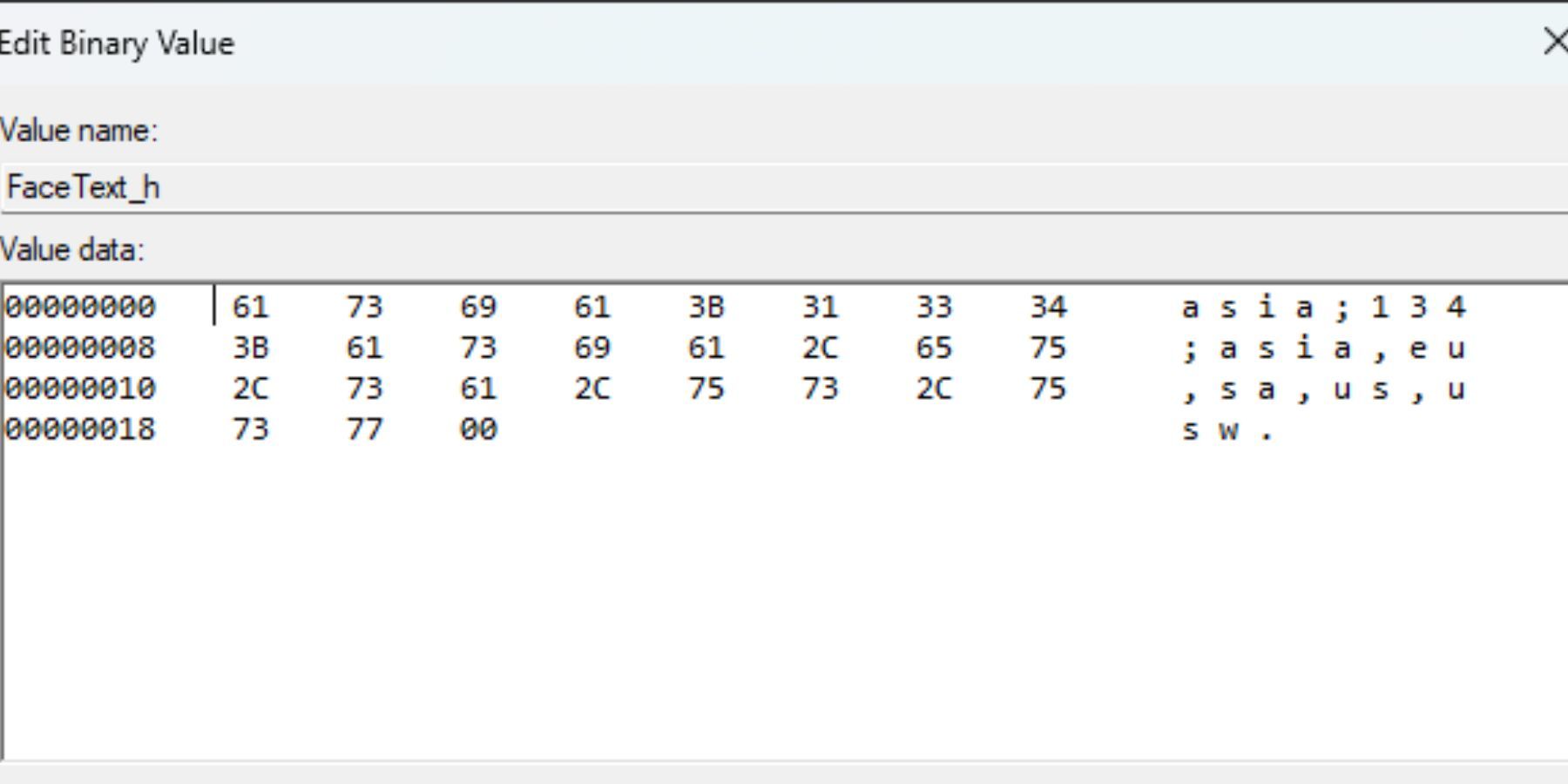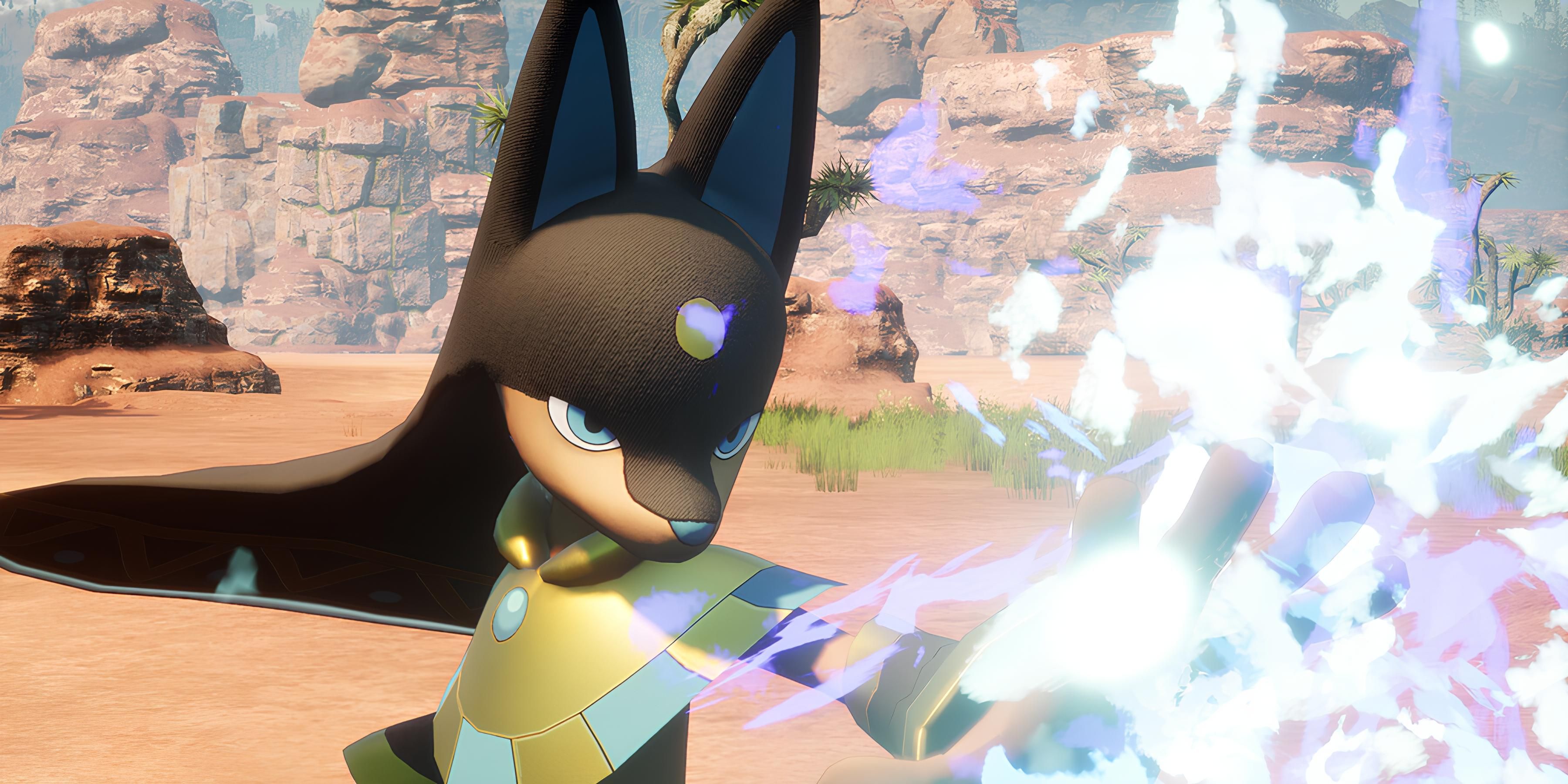Stand out among your friends with your distinctive appearance in Content Warning. Learn how to make custom faces in Landfall’s viral horror game.
Content Warning is an exhilarating team action role-playing game that flings you into the spotlight of the audience as you confront hordes of creepy creatures and try to become a viral sensation. The quest you will embark on in this dangerous environment is to record your best moments in awe-inspiring videos that you will share on the platform, Spooktube.
While the journey ahead may seem spooky, you have the freedom to create a custom face that will allow you to experience the action in your unique way. Whether you are seeking a more immersive experience or looking to spice up the entertainment value of your recordings, the choice is yours. This guide will take you through the process of creating your custom face in Content Warning.

Content Warning: How to Play With More Players
Up to four players can play Content Warning together, but there is a way to increase this number. Here’s everything players will need to do so.
How to Make Custom Faces
Modifying your looks in Content Warning is an optional feature and does not impact your game story. However, if you are playing it along with your friends, then it is crucial to alter your face to avoid confusion.
Keyboard faces available in the Content Warning are limited in number and if you want to expand your pool of alternatives, you can look through the registry files on your computer. Here’s how you can make custom faces in Content Warning using this method:
- Look for Registry Editor in your search box, and open Registry Files by clicking on it.
- Navigate to the HKEY_CURRENT_USER folder.
- Within this folder, locate the directories: Software > LandFall Games > Content Warning.
- Among the files in the Content Warning folder, find the one named “FaceText_h“.
- Double-click on it and press “Modify“.
- Type your face codes in the modification window below.
- Click OK to save the changes, then re-launch the game.
Content Warning Custom Face Codes
Implementing these guidelines will provide you with vast custom designs that can be used to compose quite intricate faces and express emotions perfectly within the video game. Here are a couple of creative face ideas along with their codes.
- ⊙д⊙: E2 8A 99 D0 B4 E2 8A 99 00
- ◉ʖ◉: E2 97 89 CA 96 E2 97 89
- ㅇㅅㅇ: E3 85 87 E3 85 85 E3 85 87 00
- ⓿_⓿: E2 93 BF 5F E2 93 BF 00
- ⊙▃⊙: E2 8A 99 E2 96 83 E2 8A 99 00
- ⊙︿⊙: E2 8A 99 EF B8 BF E2 8A 99 00
- •ω•: E2 80 A2 CF 89 E2 80 A2 00
- ♀⌒♀: E2 99 80 E2 8C 92 E2 99 80 00
- ●ᴥ●: E2 97 8F E1 B4 A5 E2 97 8F 00
- ≧ヮ≦: E2 89 A7 E3 83 AE E2 89 A6 00

Content Warning
- Released
- April 1, 2024
- Developer
- Skog, Zorro, Wilnyl, Philip, thePetHen
- Publisher(s)
- Landfall Publishing