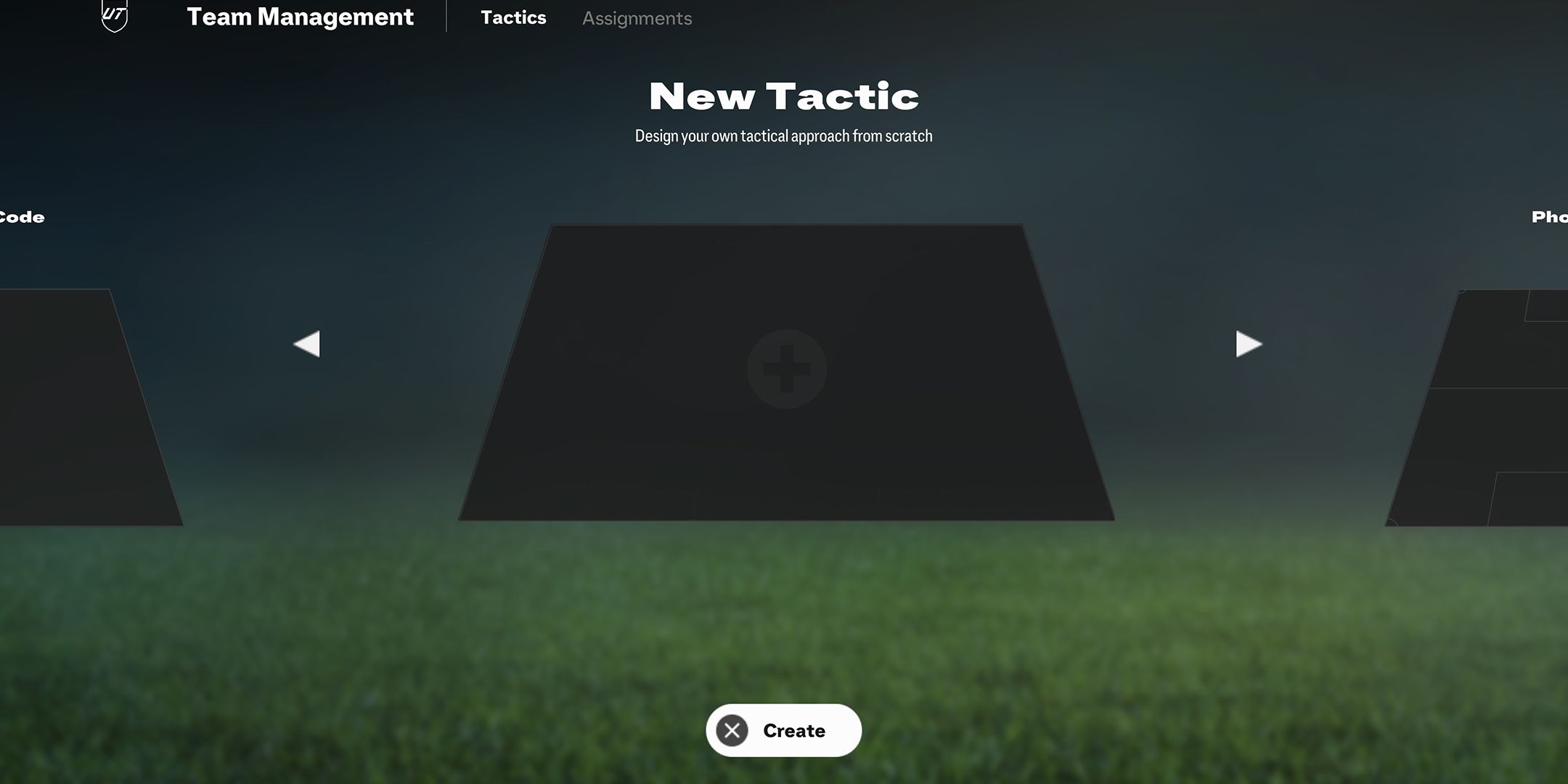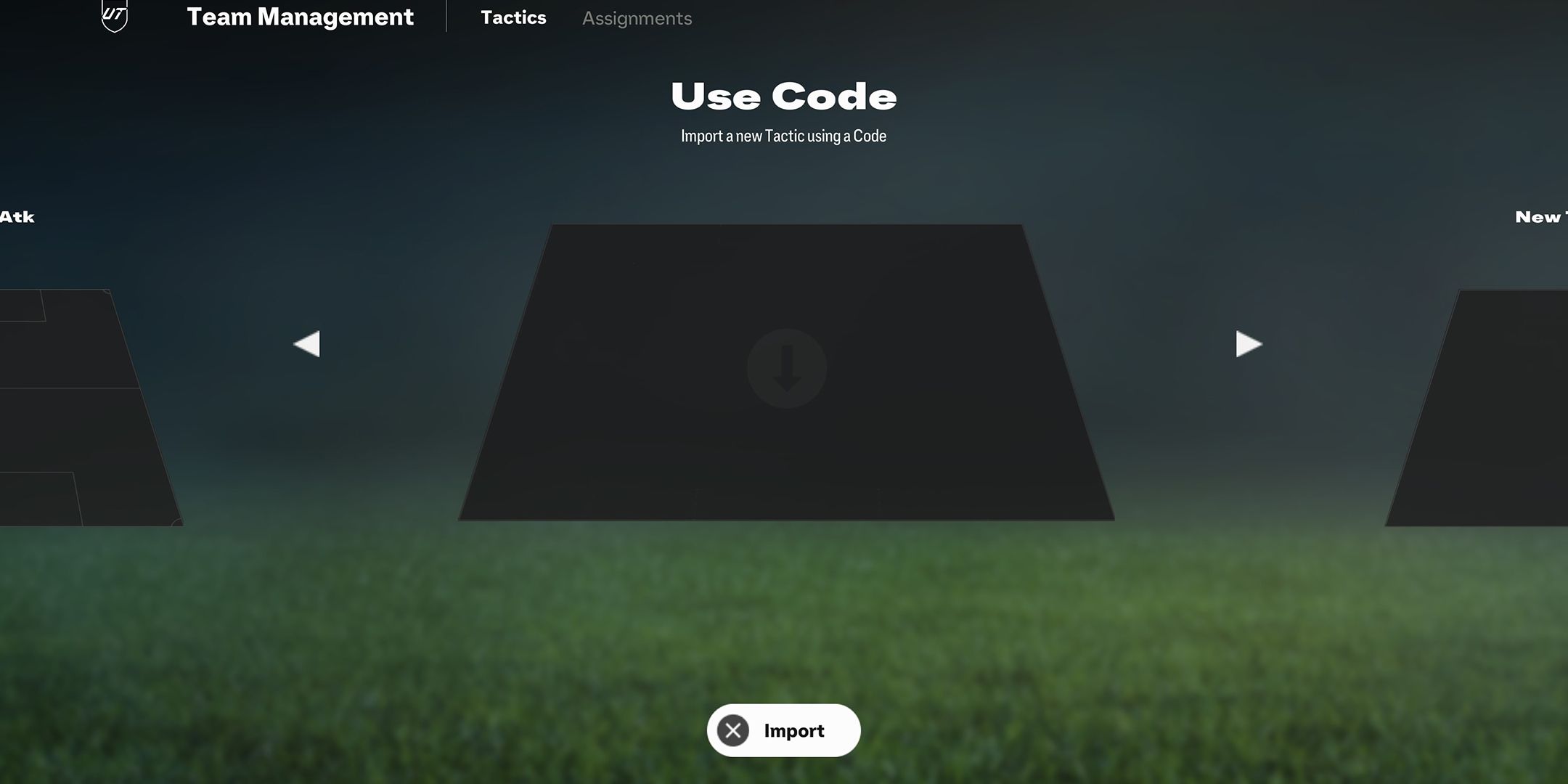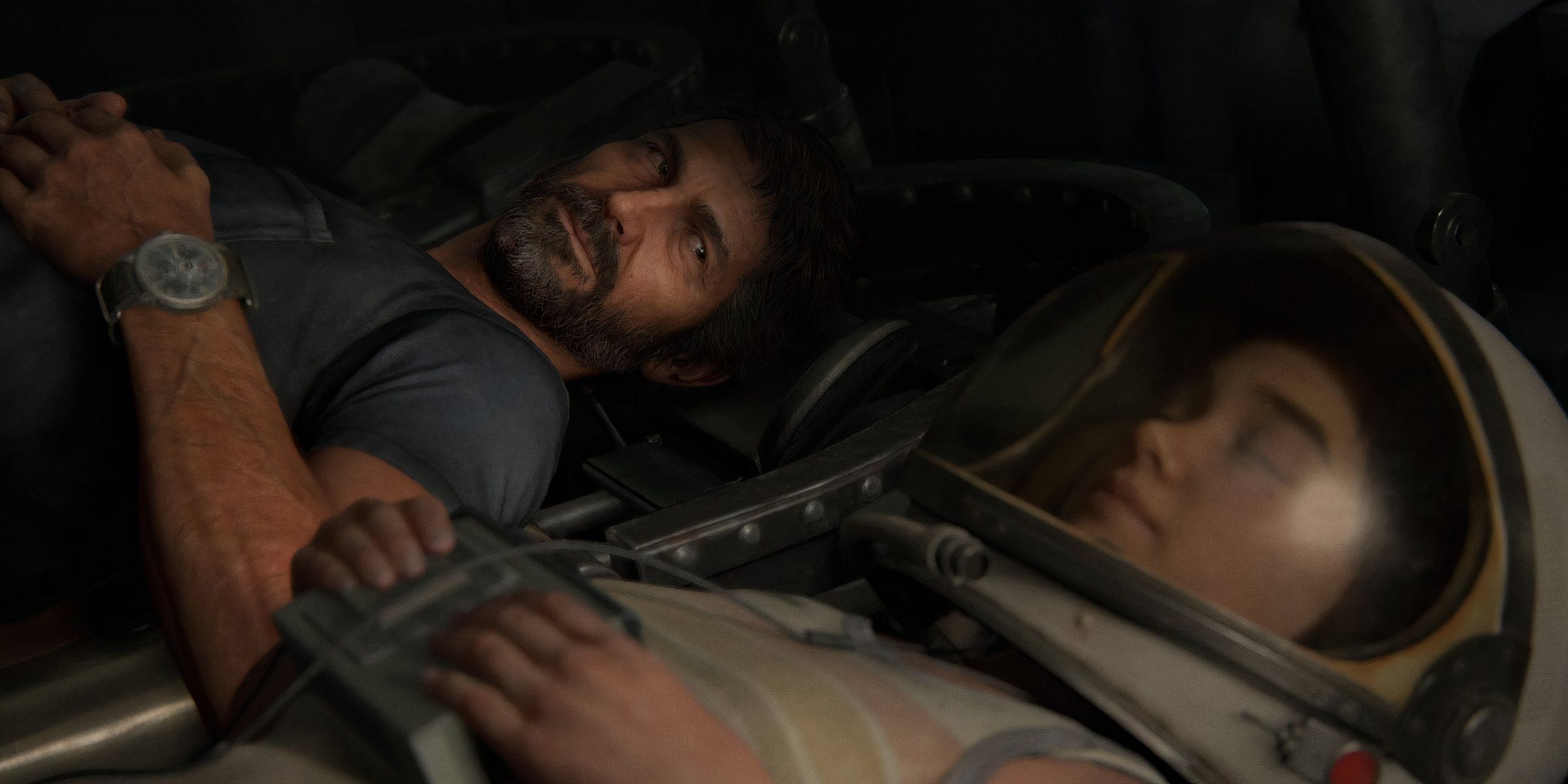The Tactics in EA Sports FC 25 is a robust renovation that implements great changes to the gameplay. Compared to the previous installment, players have more variety inside and outside the pitch because of the new mechanics.
For example, you can create a formation that will hoard all your players in the middle of the pitch fighting for the ball. You can rotate players in unusual ways that don’t even make sense. All that creates the freedom to experiment and implement the best Tactics in EA Sports FC 25.
Tactics In EA Sports FC 25, Explained
Starting from Tactical Preset, you can choose between three ready presets or create your own from scratch. The build-up style helps you set the tempo of your team’s attacking mindset. Short passing is for patient build-up where your players will roam around the ball instead of making runs. The counter-build-up style encourages players to make runs once they constantly have possession. As for balanced, you’re basically putting your faith in AI to perform well and know what to do in every situation, which is a good bargain in EA Sports FC 25. You can also optimize your defensive approach to decide how much pressure you want on your opponent.
You can use the Tactical Summary at the bottom of the screen to analyze your Tactics since it showcases the results of your creation. The tactical summary will always show you three tactical strengths alongside three tactical weaknesses. So, don’t be bothered by the constant availability of weaknesses and focus on escaping the ones you don’t want.
Player Roles
After going through the basics, it’s time for the most important part of creating your Tactics in EA Sports FC 25. Setting your players’ roles is an essential part of any game plan, since that will determine how they’re going to move with and without the ball. There’s an incredible amount of choices to make when setting players’ roles in EA Sports FC 25. From setting your RB to perform as a CDM to having your ST operate as a box-to-box CM, it seems like you can set your players to play exactly how you want them to.
However, be careful of putting players outside their positions as that will make them underperform in that specific role. Players will always perform better when they have the plus sign next to the role you’re giving them. It becomes even better if they have two plus signs, indicating they’re world-class at that position.
Player roles and Tactics in FC 25 add another layer on top of players’ chemistry when making your team. On top of matching players based on their nationality and their league, you also have to find players that fulfill the role you want to implement in your game plan. For example, if you want a holding midfielder and your team is mostly players who play in the Premier League, you’ll most probably have to find a holding midfielder from that same league.
Assignments
Player Assignments are not something new to EA Sports FC, but there are new demands you can assign your players to fulfill in FC 25. The small change is you can choose left and right short free-kick takers. However, all the big changes to Assignments revolve around corners, where you can assign any three players in your team to receive the ball during corners. Starting from target player Assignment, it only works on offensive corners, while near and back post Assignments work on both defensive and offensive corners.
How To Switch Tactics In EA Sports FC 25
You can create up to five Tactics in EA Sports FC 25 and change between them during matches. Press the left button to open the My Tactics menu and all your Tactics will appear there. Additionally, even if you set your players’ focus when creating your Tactics, you can still change them in-game by pressing the left button to open the Tactical Focus menu. This menu has the default, defending, and attacking choices to help your team transition between all three focuses without you creating Tactics for each one.
How To Import and Generate Codes In EA Sports FC 25
To use codes for Custom Tactics in EA Sports FC 25, enter the Team Management menu and find the Use Code option. From there, you can use other people’s Tactics by copying the code they provide. To generate your own code, press Edit Tactic on the Tactics you want to share and press Save Changes without changing anything. The game will immediately generate a code that you can read on the top-left of your screen. That code will never change for this Tactic; it will only be invisible until you take the same steps again to see it.

/cdn.vox-cdn.com/uploads/chorus_asset/file/25545709/STK481_STK432_CONGRESS_GOVERNMENT_CIVRGINIA_A.jpg)