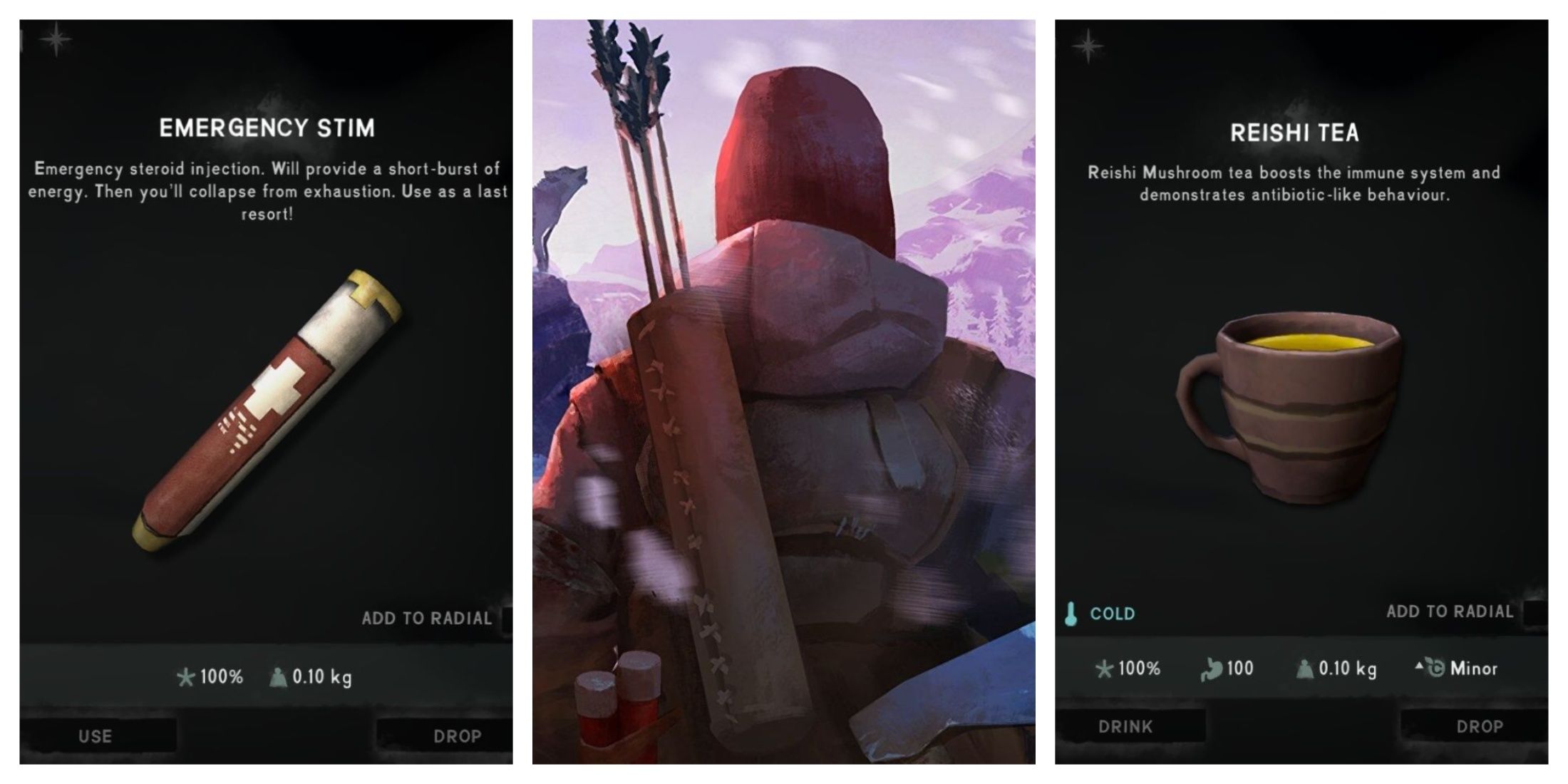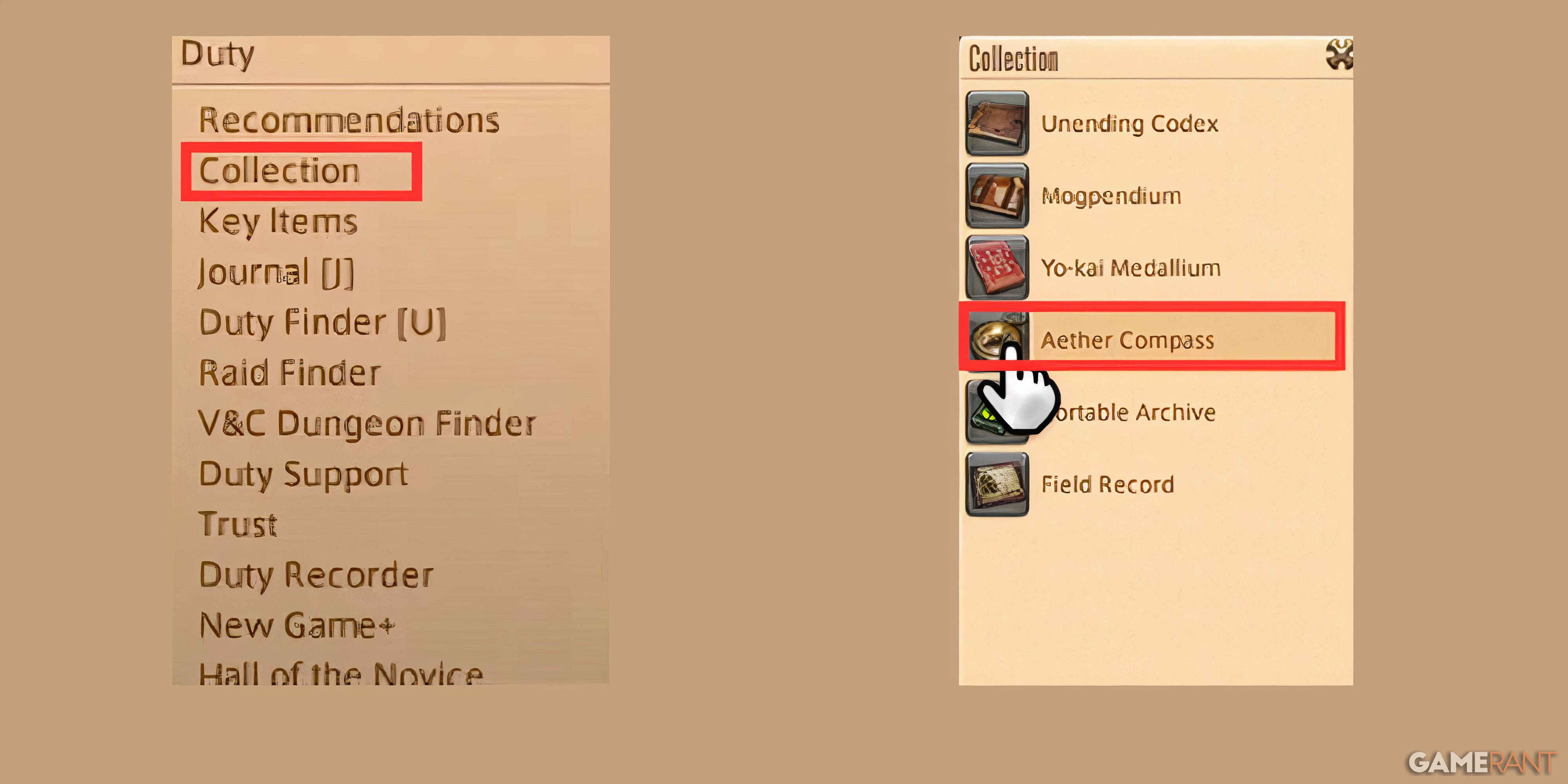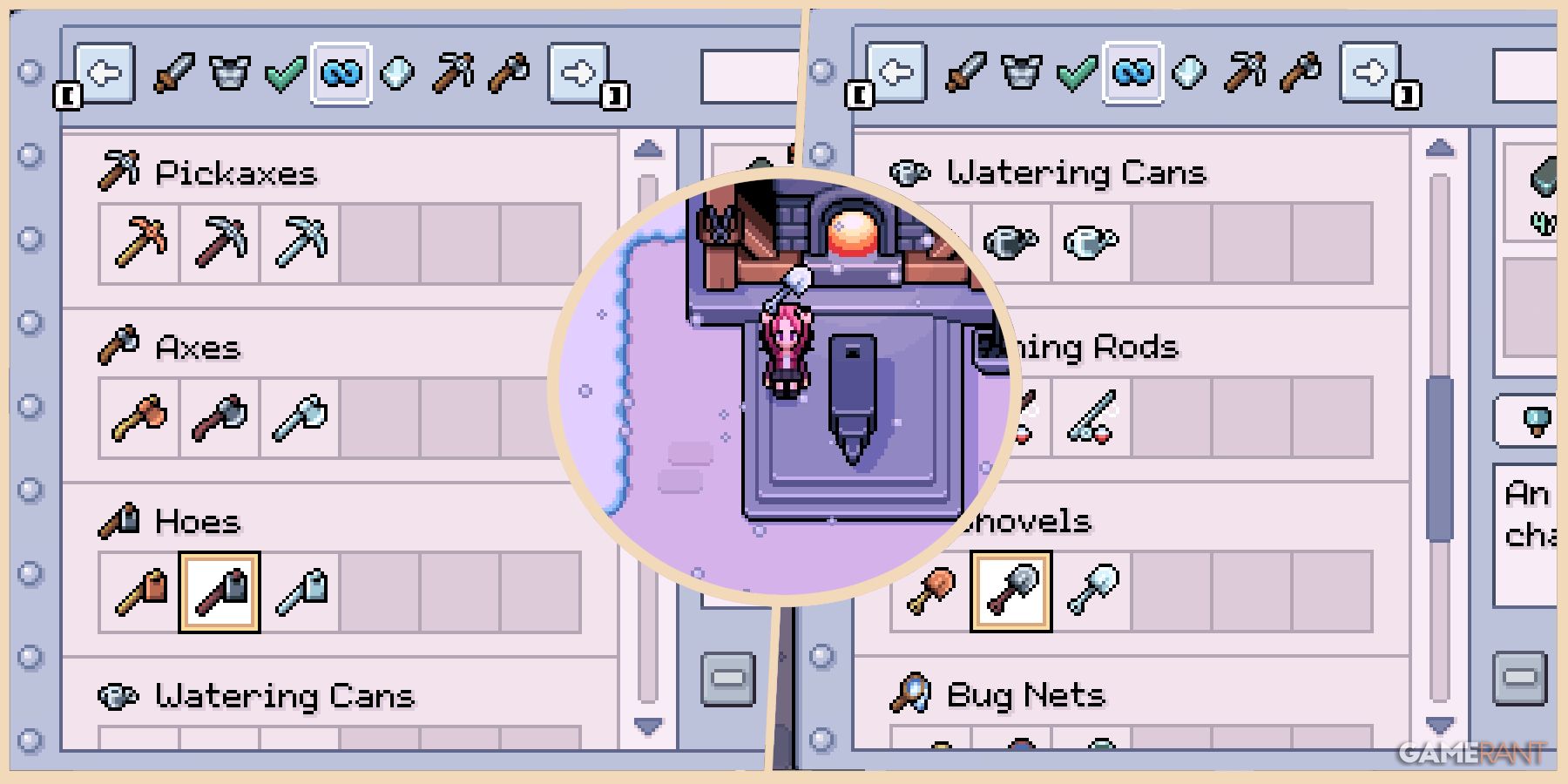Quick Links
-
What Is The Aether Compass In FF14?
-
How To Access The Aether Compass In FF14
Final Fantasy 14 is one of the most popular MMOs out there, and it just so happens to also be a JRPG. The game released its expansion, Dawntrail, in the summer of 2024, and with that expansion comes a whole host of new things (such as new areas, all new main missions, and so much more).
While many things were added (like some amazing characters), the expansion also changed some things, one of which is the location of the Aether Compass, a vital part of the game. The location has been moved again, and thankfully, it isn’t too difficult to find. Here’s a guide to help players out.
Related
Final Fantasy 14: Treasure Hunt Guide
Everything you need to know about treasure hunts in Final Fantasy 14.
What Is The Aether Compass In FF14?
The Aether Compass is required for finding the Aether Currents in each Dawntrail zone. Considering finding all of them in each zone is the only way to unlock flying, players are going to need to find them all quickly if they want to make the expansion easier, which is where the Aether Compass comes in. In order to find Aether Currents, players will need to access the Aether Compass and read the text that flashes across the screen. That text will tell the player where the closest Aether Current is, slowly allowing them to unlock flying in the expansion.

Related
Where to Find All New Crafting Materials in Final Fantasy 14: Dawntrail
Here are all the new crafting materials added in Dawntrail’s Patch 7.0 for FF14.
How To Access The Aether Compass In FF14
Accessing the compass isn’t too difficult at all once players know what they are looking for. In Endwalker, players could find it in the Key Items Menu, and now it has moved to a different location. In order to find it, players need to click on the exclamation point at the bottom of the screen (the Duty Menu) and navigate to the “Collection” option. Inside the Collection Menu, players will now find their Aether Compass. From there, they just need to click on it to use it.
- Go to the Duty Menu (the exclamation mark at the bottom of the screen)
- Select the Collection option in the Duty Menu
- Find the Aether Compass in the Collection Menu
- Click on the Aether Compass option in order to use it
To make things easier, players can click and drag the Aether Compass into their hotbar, allowing them to access it faster and bind it to a specific key.