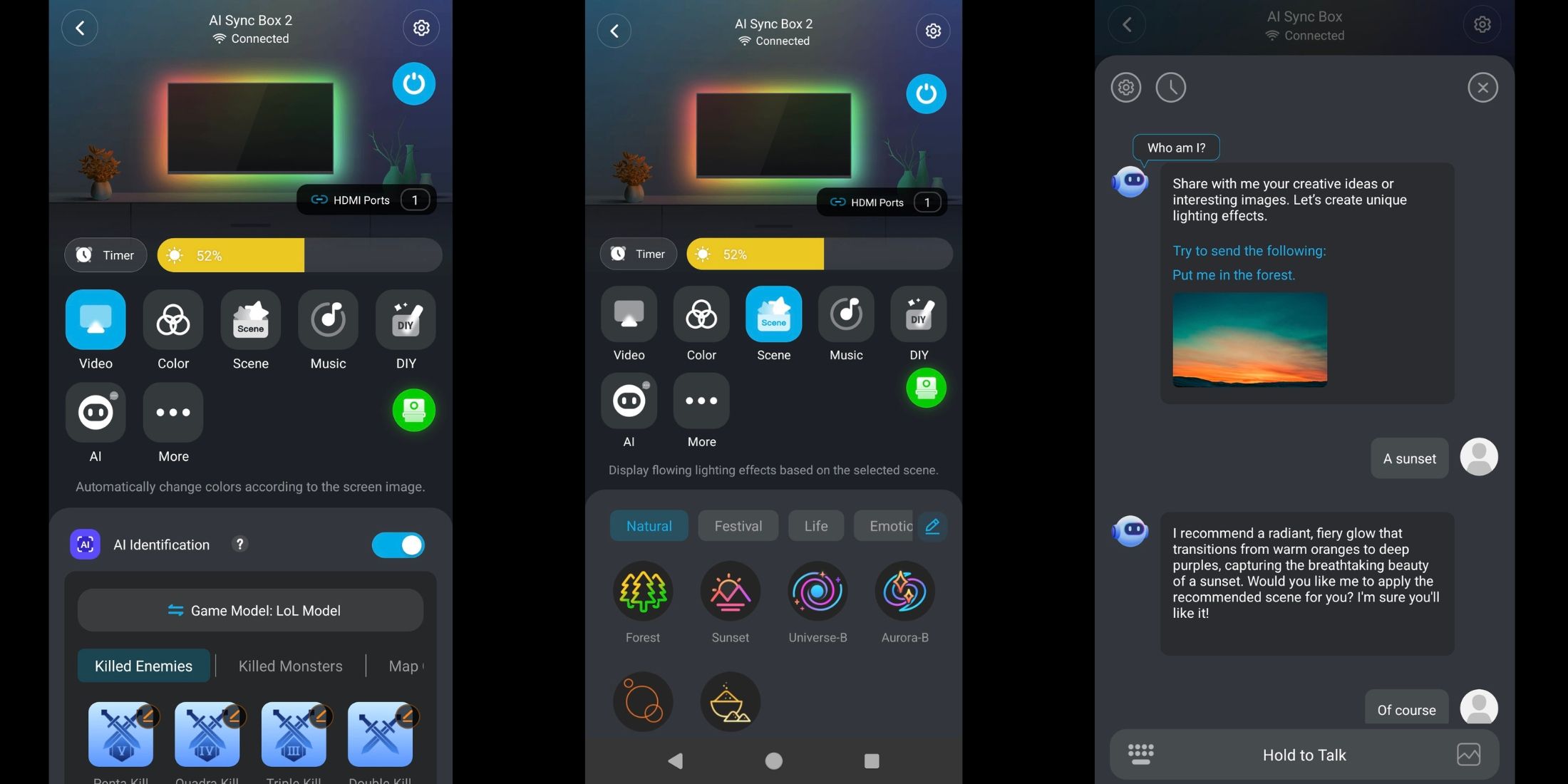Quick Links
-
Gaming With the AI Sync Box 2
-
Is the AI Sync Box 2 a Smart Purchase?
The best TV backlights expand vibrant scenery in movies and games beyond the limits of screens. Unfortunately, capturing and mirroring these images on LED light strips has disadvantages. Systems using cameras are often laggy and sensitive to room lighting conditions. The first Govee AI Sync Box I reviewed solved many of these problems. Its HDMI-based component analyzed video signals and produced accurate lighting effects with minimal delays.
Related
The Best LED Lights for Gaming Rooms
Adding some awesome RGB LED lights to a space can elevate a gaming experience. These are some of the best smart lights for gaming rooms.
Govee is an innovating force in smart lighting, always looking to improve existing products. While the previous AI Sync Box was a step forward in backlighting technology, its lack of HDMI 2.1 support soon became a major drawback. The manufacturer sent me a sample of the updated AI Sync Box 2, which addresses this issue and mirrors content even more intelligently. I tested the AI Sync Box 2 for 75-85″ TVs, but alternate kits are appropriate for 55-65″ TVs and monitors.

Govee AI Sync Box 2
- Brand
- Govee
- TV Size
- 55-65″, 75-85″
- Connectivity
- 2.4GHz Wi-Fi + Bluetooth
- Music Reactive Mode
- Yes
Contents of Package
The Govee AI Sync Box 2 arrives in a squarish, mostly black box, indicating which TV size the kit is intended for. Inside the packaging, buyers will find the AI Sync Box 2, power adapter, two thickly shielded HDMI 2.1 compatible cables, a 16.3-foot-long LED light strip, and mounting clips. Govee also supplies a quick start guide and user manual.
Installation
I used my 85-inch Sony Bravia LED TV, which was already wall-mounted, for this setup. This scenario proved challenging, as I wanted to avoid taking down the massive display to install the included light strip. Still, there was just enough space behind the TV to adhere the strip’s adhesive to the back of the flat panel.
The light strip was long enough to cover most of the area without too many gaps in the lighting. However, if you run the lights too close to the edges, you may need to repeat the process to avoid an uneven installation. The strip is divided into four segments, with stretchy cords in each corner. Govee provides clips to keep the wires from popping up, but I find that black electrical tape works better in non-visible locations.
Unlike many of Govee’s reactive lighting kits, the AI Sync Box 2 does not have a camera that sits on top of a screen. Instead, it connects to the light strip with a USB-C cable. As with the first AI Sync Box I reviewed, the cable from the strip’s bottom right corner wasn’t long enough to reach the box without stressing the port. Otherwise, I would have had to place the box on the far right side of the TV stand.
I addressed the dilemma with an extension cable, but Govee should consider lengthening the cable in kits for larger TVs. The AI Sync Box 2 also requires a connection to the power adapter and wall outlet.
Then, it’s time to connect sources like media players, consoles, or even PCs to the AI Sync Box 2. If you use a soundbar or AV receiver with multiple HDMI ports, you can continue to rely on those components for source switching. Or, the AI Sync Box 2 can switch between its four HDMI input ports with a side button or the Govee app. In most cases, installers will want to run a cable from the outport port to TVs.
The rest of the setup takes place using the Govee Home app. The software will scan a room for new devices and pair the AI Sync Box 2 with Bluetooth. For control outside the app, adding the system to a 2.4 GHz WiFi network is recommended, with 5 Ghz bands again not an option. The app will illuminate a few sides of the light strip with different colors to recognize its orientation. At that point, the AI Sync Box 2 should be ready for action.
Software
The app to control the AI Sync Box 2 can seem overwhelming, as it must support many Govee smart lights with different features. The AI Sync Box 2, in particular, has more than six modes, including Video to scan HDMI sources, the most popular way to use the system. It’s also possible to set the light strip to solid colors or many of the same pre-set scenes experienced with other Govee products. AI mode introduces some more recent capabilities, like programming effects based on voice prompts.
When Video mode is active, some critical adjustments are available. Numerous sliders allow you to find the correct brightness and color saturation balance. More detailed color calibration is also an option. The Black Bar Elimination setting will ignore the black strips above and below images in movies. Finally, enabling Blank Screen will tell the AI Sync Box 2 to turn off after not detecting an image for a preset period.
Some users have already complained about the AI Sync Box 2’s lack of easy switching HDMI source switching. The device can’t auto-switch sources when detecting a signal. Also, there is no simple way to program a universal TV remote to control the box, but its compatibility with Google Home, Alexa, and Matter opens up possibilities. Govee could improve the situation slightly by making the interface to change sources more prominent on smartphones. The icon to open the relevant menu is small and hard to notice, tucked above the brightness slider.

Related
Govee Glide Hexagon Light Panels Ultra Review
Can flat wall panel smart lights really break through their 2D limitations? Find out if the Govee Glide Hexagon Light Panels Ultra is up to the task.
It would take ages to describe all the other software-powered features that benefit the AI Sync Box 2. For owners of the Curtain Lights, wall panels, or any other compatible Govee lights, DreamView is worth experimenting with. Essentially, the AI Sync Box 2 and light strip become the brains to coordinate a room or house-wide display.
During several weeks of testing, the AI Sync Box 2 sometimes lost its Bluetooth connection before quickly re-establishing it. However, the backlighting system was generally a reliable performer.
Performance
I had no issues with the brightness of the first AI Sync Box’s light strip. Still, Govee has upped the power of the lights further, and even at 50% brightness, the amplified illumination is noticeable. Buyers who often watch TV in less than completely dark rooms will benefit the most. Perhaps more significant is that the 75 LED bulbs are close enough to display more subtle transitions between colors.
The lights connected to the AI Sync Box 2 use an RGBWIC chip, so whites look white rather than yellowish. I was more than satisfied with the amount of glow the light strip cast on the blank white wall behind it. Dark scenes in movies and TV shows initially caused some whitish flickering. Tweaking brightness and color saturation partially addressed this concern. Also, Govee pushed out a recent firmware update that targeted the problem.
Numerous animated test patterns on YouTube show how quickly the AI Sync Box 2 processes changing color palettes. Compared to the Govee Envisual TV Backlight T2, the box responds to changing scenery noticeably faster than the camera-based system. Since the AI Sync Box 2 programs the light strip by reading HDMI signals, users don’t have to worry about reflections or ambient light distorting effects.
The AI Sync Box 2 effectively moved the vibrant illumination of animated films like Encanto outside of a TV’s bezels. Color accuracy still isn’t perfect, especially with HDR enabled, but only the most observant viewers may complain. Black Bar detection worked well in Furiosa: A Mad Max Saga, even if the desert wasteland appeared more yellow than reddish orange. Audiences’ attention may be on screens, but the AI Sync Box 2 also displays colors on its own LED strip, so placing it just below TVs is ideal.
A drawback of the AI Sync Box 2 is changes in resolution or refresh rate temporarily result in a black screen. Viewers might experience the same thing with certain soundbar and TV setups even without Govee’s system. Still, it adds another link to a chain of home theater components, making these brief blackouts more noticeable.
Gaming With the AI Sync Box 2
A major selling point of the AI Sync Box 2 is its compatibility with 4K sources at up to 144 Hz refresh rates. It’s also future-proof, supporting 8K signals and 60 Hz refresh rates. To test the box’s newfound abilities, I enabled the 120 Hz setting on the PS5, along with VRR and ALLM, which now works with the AI Sync Box 2. The backlighting effects didn’t skip a beat and kept pace with the blistering race action in Gran Turismo 7. With a growing list of PS5 Pro upgraded titles, high-refresh gaming is becoming more mainstream.
Govee showcases some of its AI advancements with game-specific reactive lighting. The AI Sync Box 2 can detect key events in League of Legends or Apex Legends and flash lights accordingly. To Govee’s credit, it has greatly expanded the list of supported games to 40+ entries since the original AI Sync Box. Some titles have several tabs of customizable effects. Other games, like Street Fighter 6, only have a handful of effects to signify the start and end of fights or KOs. The feature works with any gaming console, PC or when watching highlights of esports matches.
These AI-driven reactions are sometimes difficult to distinguish during fast-paced gaming. Nevertheless, they give a glimpse into how AI can enhance backlighting in the coming years.
Is the AI Sync Box 2 a Smart Purchase?
Many viewers are initially skeptical of TV backlighting. Then, once it’s installed, it becomes hard to watch a movie without screen mirrored effects. Govee’s AI Sync Box 2 is the best example of how lighting makes content more immersive. The latest version introduces some long-awaited improvements, with HDMI 2.1 support being the most significant. Also, its reactive lighting is now even brighter and more vivid.
The AI Sync Box 2 is as successful as any competitor at replicating scenery on a connected light strip. That said, it hasn’t yet solved all the drawbacks of its predecessor. The need for an HDMI source poses problems for anyone relying on a Smart TV’s native streaming apps. Also, switching between its four inputs requires a sometimes frustrating app or physical button.
Kits with cameras like the Govee TV Backlight 3 Lite will remain popular because they are affordable. Even so, the AI Sync Box 2 tempts buyers unsatisfied with these setups’ clunky look or inconsistent performance.

Govee AI Sync Box 2
The Govee AI Sync Box 2 updates the original TV backlighting kit with support for HDMI 2.1 and a brighter and more densely packed RGBWIC LED light strip. Owners will experience an instantaneous response to scene changes and lighting effects mirroring scenes in TVs, movies, and games. Now, even sources up to 8K/60Hz and 4K/144Hz are compatible with VRR and ALLM to minimize latency. Harnessing the power of AI, the AI Sync Box 2 analyzes content, even programming responses to in-game events like victories and defeats. The AI Sync Box 2 is available for TVs in sizes from 55-65″ and 75-85″ and in a kit for 27-34″ monitors.
- Brand
- Govee
- TV Size
- 55-65″, 75-85″
- Connectivity
- 2.4GHz Wi-Fi + Bluetooth
- Music Reactive Mode
- Yes
- Extremely bright with vivid colors
- Works with high refresh rate 4K signals
- Easier setup than camera-based alternatives
- App is constantly updated with new features
- May lengthen signal blackouts when switching resolutions
- Toggling HDMI sources could be more convenient
|
Alternate Backlighting System |
Best Choice For |
Price |
|---|---|---|
|
Philips Hue Play HDMI Sync Box 8K |
Color accuracy |
$350 at Best Buy |
|
Govee Envisual TV Backlight T2 |
Screen mirroring any content |
$90 at Amazon |
|
Govee RGBIC Light Bars |
Affordable reactive lighting |
$40 at Amazon |
Govee has the most TV backlighting products, but the manufacturer isn’t the only option. Like the AI Sync Box 2, the Philips Hue Play HDMI Sync Box has also been updated for HDMI 2.1 compatibility. Many buyers find Hue smart lights to have the best color accuracy, but this kit only ships with the HDMI box.
It requires a compatible Hue light strip and the Hue Bridge for full functionality. For a solution that works with a TV’s built-in smart apps, the Govee Envisual TV Backlight T2 scans anything on a screen with its dual cameras. The Govee RGBIC Light Bars is an even cheaper way to cast lighting behind a TV, but its effects don’t react to content.

More
Best Lighting for Your Gaming Room in 2024
With bulbs, LED strips, and wall panels, these RGB lights can instantly transform a dull office into a gamer’s paradise.
FAQ
Q: Why do people use backlighting on their TV?
While most buyers purchase screen mirroring kits to enhance movie watching and gaming, there are more benefits. Some viewers find that adding lighting behind a TV reduces eye strain in dimly lit rooms and makes darker scenes more impactful.
Q: How does Govee sync with music?
Govee smart lights react to the pulsating beats of music in several different ways. Many lights have built-in microphones that monitor rooms for music and work in conjunction with software. Other products like the AI Sync Box 2 use AI to detect musical content and visually enhance at-home concerts.