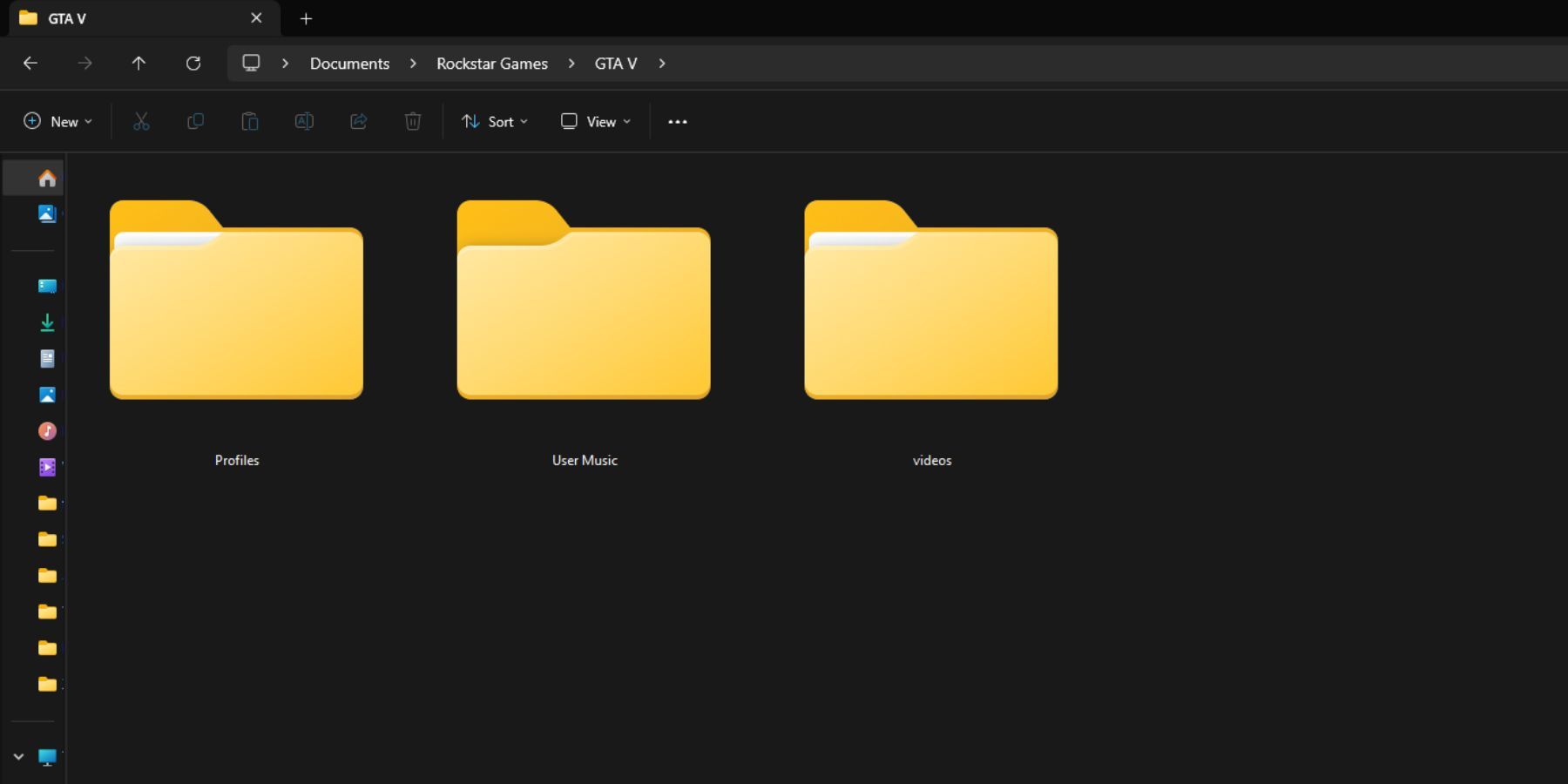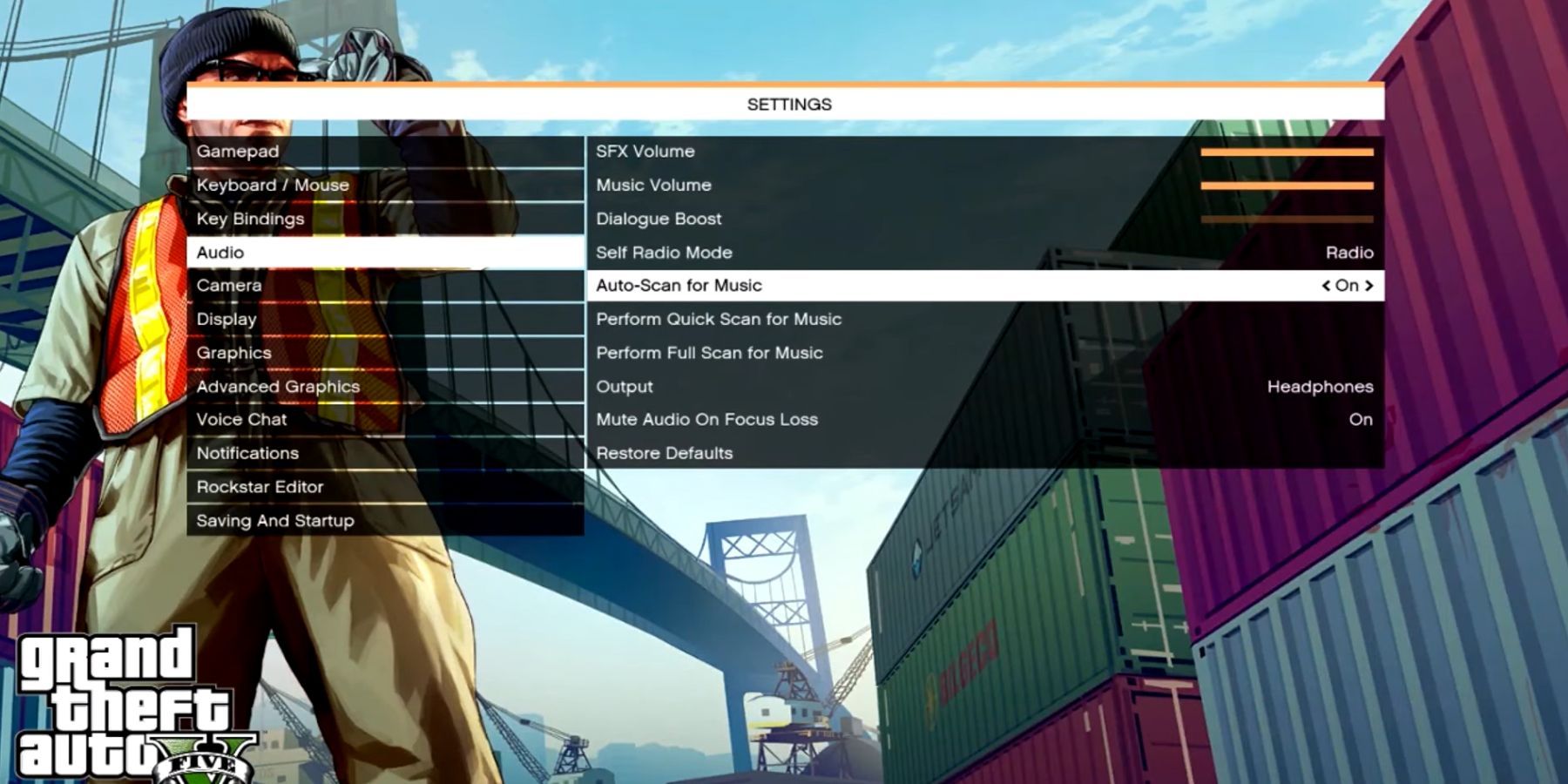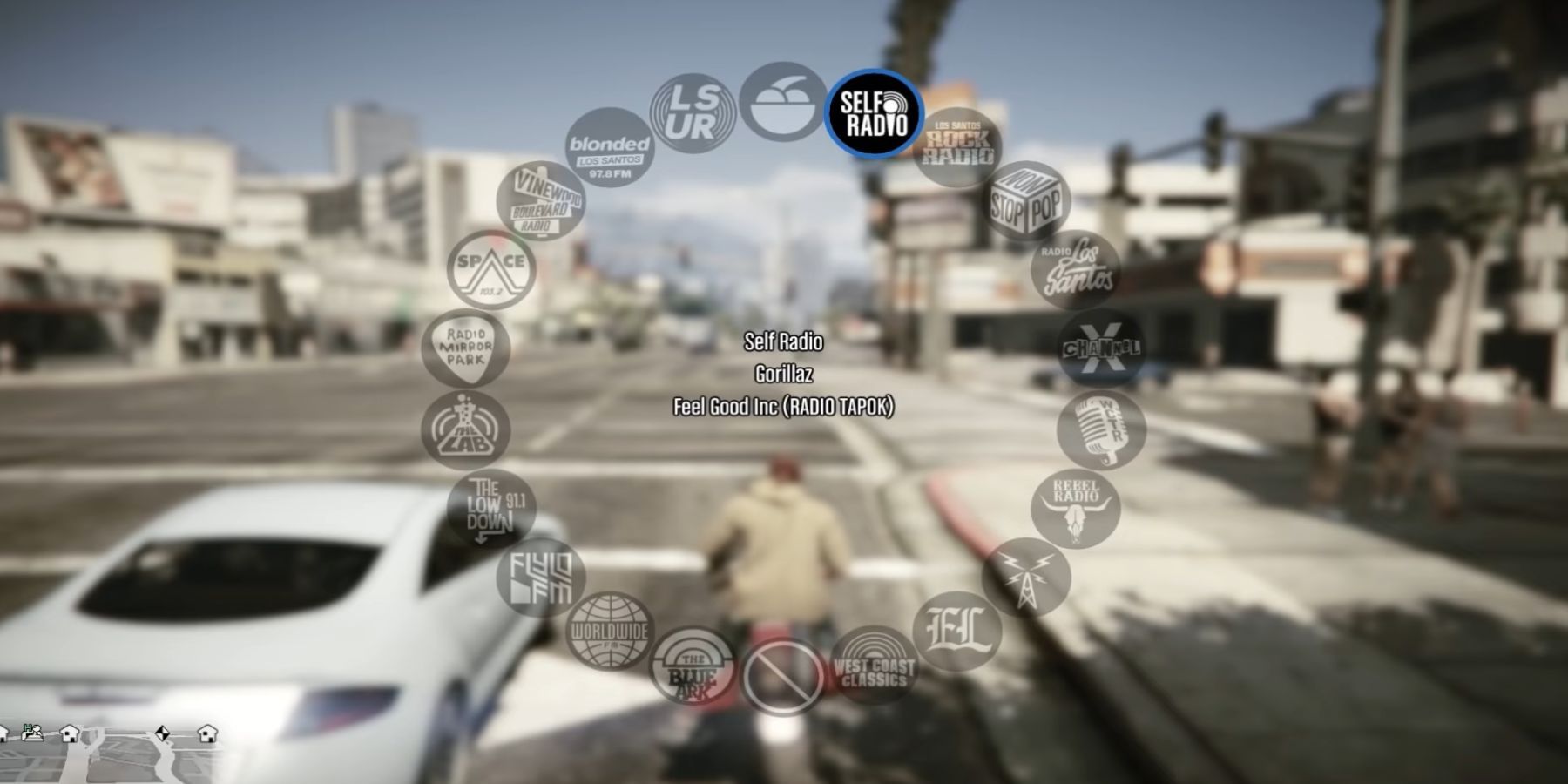GTA 5 impresses with its gangster atmosphere, but it often lacks the right music to complement it. Just imagine how cool it would be to drive around the state of San Andreas in the evening while resting from drug dealing missions and listening to Gangsta’s Paradise.
Thankfully, GTA 5 now lets gamers play their own music. Here are detailed instructions on how players can add their own custom music to GTA 5 or GTA Online.
GTA 5: How to Create Your Own Radio Station
With the method described below, players will be able to enjoy their favorite music in both Story Mode and GTA Online. To accomplish this, fans need to create their own radio station, but don’t worry; it’s very simple and won’t take much time. Below, users will find detailed step-by-step instructions on how to create a custom radio station in GTA 5.
Step 1: Add Tracks to the Folder
So foremost, it is necessary to add all the tracks to the right folder in the game files:
- First, close GTA 5.
- Then open the file explorer and follow this path: DocumentsRockstar GamesGTA V.
- There, find a folder called User Music. If it is not there, it must be created.
- When the folder is there, fans need to transfer their songs there.
Players must transfer more than 4 songs to the User Music folder; otherwise, the radio station will not work. Also, all files must be in MP3 format.
Step 2: Set Up the Game
When players add tracks to the correct folder and in the right format, they should proceed to the second step, which is to change certain game settings:
- Launch GTA 5.
- Go to the settings.
- Switch to the Audio tab and press Enter.
- After that, find a setting called Self Radio Mode, and make sure that Radio is selected opposite it. If it is not, then select the Radio option.
- Immediately below Self Radio Mode, find Auto-Scan for Music and switch this setting to On.
- Finally, under the Auto-Scan for Music setting, find the Perform Quick Scan for Music button. Select it and press Enter.
After that, players’ PCs will start scanning the User Music folder for audio. It may take some time, but if the folder contains more than 4 tracks in MP3 format, everything should go well.
Step 3: Select Self Radio
Finally, all that remains is to select a custom radio station. Fans can do this as follows:
- Close the game settings.
- Go to Story Mode or GTA Online.
- Find and get into any car.
- Hold down the Q button and select the Self Radio station.
If players do everything correctly, the music should start playing.
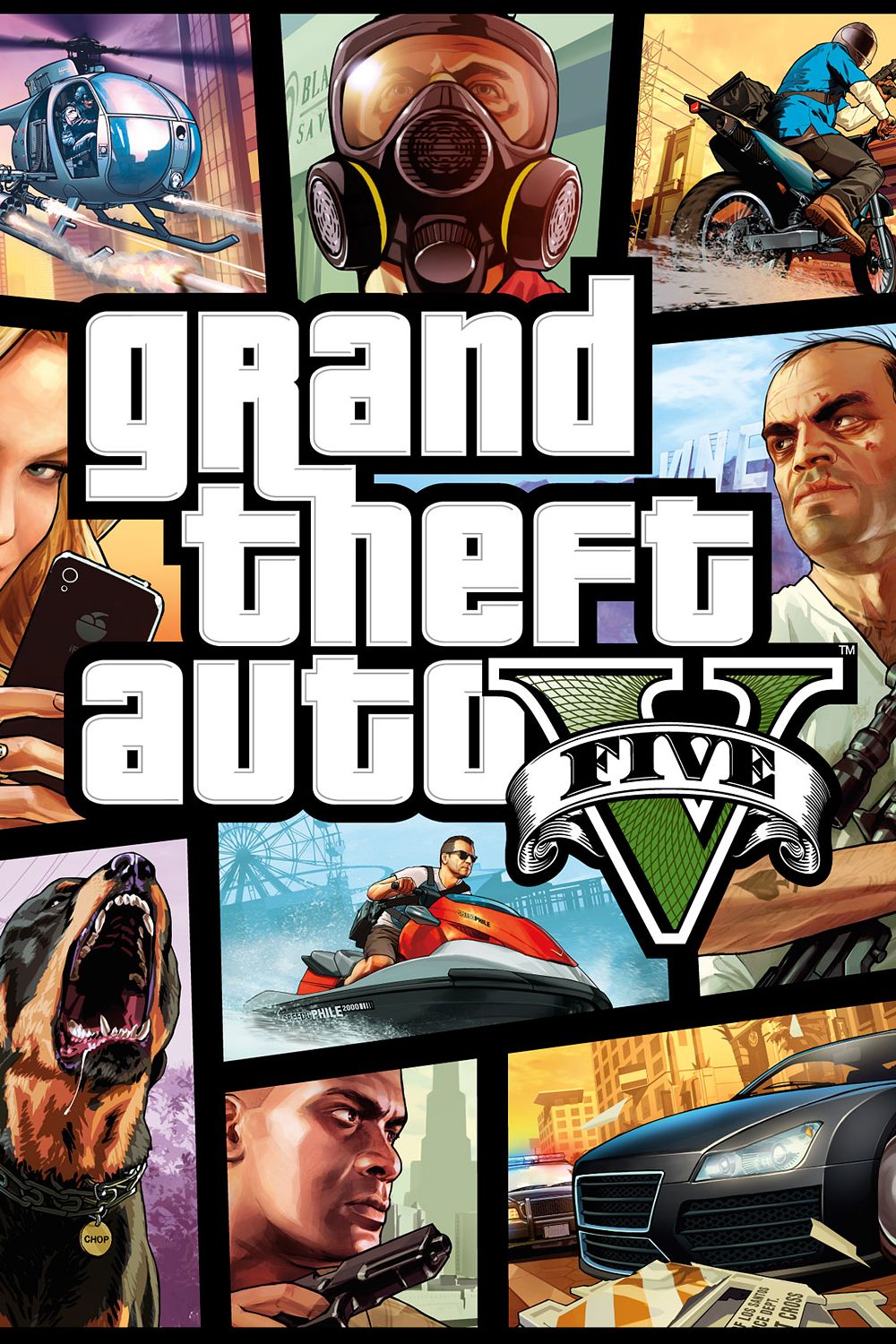
Grand Theft Auto 5
$20 $40 Save $20
- Franchise
- Grand Theft Auto
- Platform(s)
- PS5, PS4, PS3, Xbox Series X, Xbox Series S, Xbox One, Xbox 360, PC
- Released
- September 17, 2013
- Developer(s)
- Rockstar North
- Publisher(s)
- Rockstar Games
-Reviewer-Collage-062024SOURCE-Brenda-Stolyar.jpg)