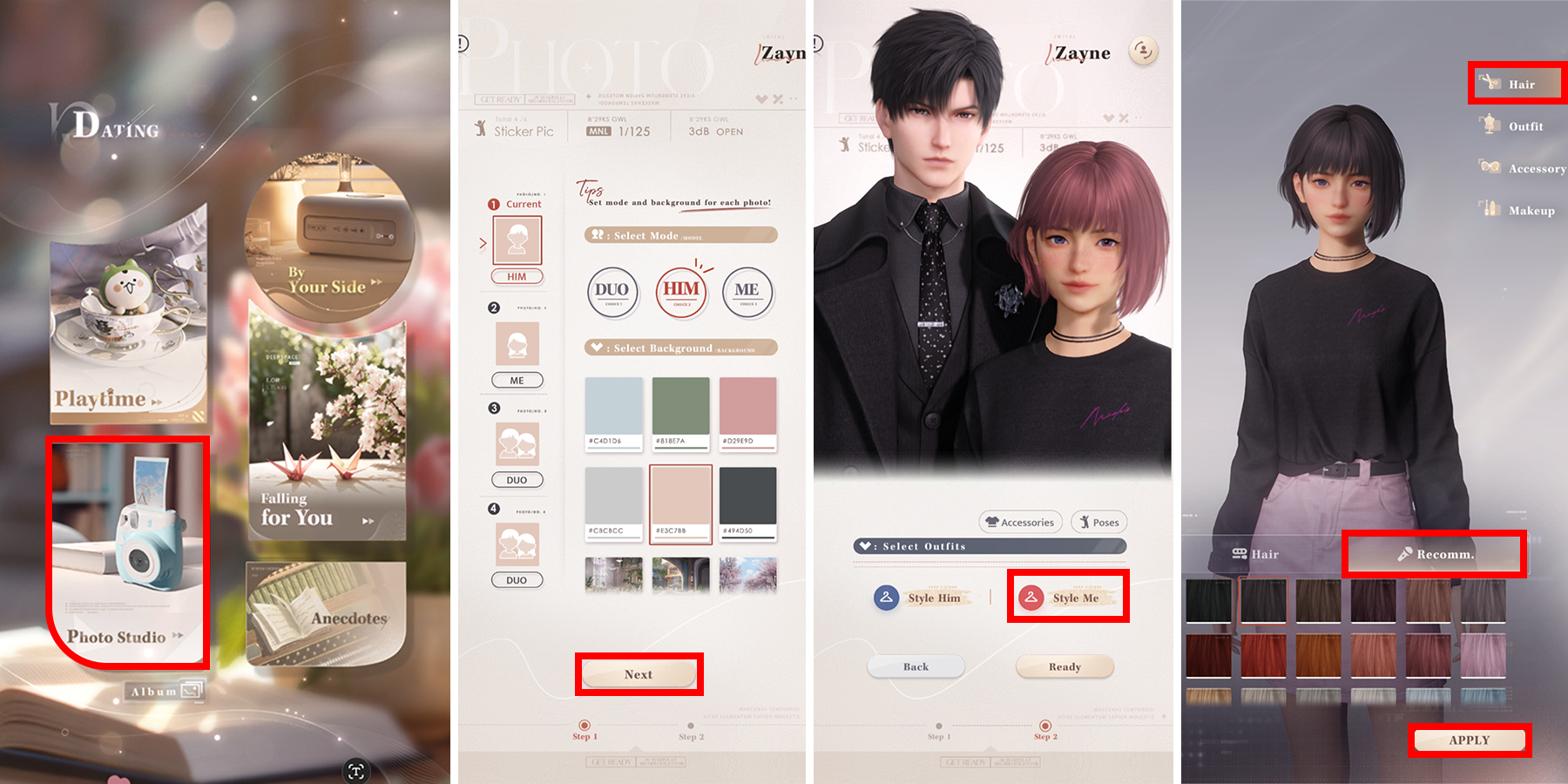In contrast to many otome games where the Female MC’s appearance is premade, Love and Deepspace offers a unique character customization experience. While hair type, color, and length remain fixed in the main customization of the MC, players can later access the Photo Studio to personalize it.
Within the studio, Hunters are presented with a variety of options that allow them to customize their characters’, and their companions’, hair, makeup, outfits, and accessories. Moreover, the studio provides the opportunity to capture various images featuring the MC, Love and Deepspace characters, and both together. This allows Hunters to create memorable and unique moments, expressing their creativity through photography.

Love And Deepspace: How To Level Up
Leveling up is one of the most crucial steps to unlock all Love and Deepspace hidden features.
How To Change Hair Color & Length In Love And Deepspace
To change the female MC’s Hair Color and Length in Love and Deepspace, visit the Photo Studio. Like most otome games, the main character’s appearance is predefined, with long brown hair on the game’s Memory cards.
However, after completing Chapter 1: To Begin and unlocking the Date feature, Hunters can access the Photo Studio. Inside the Studio, players have the freedom to customize their character’s hair to their liking. This feature allows you to break free from the game’s customization restrictions and creates a character that truly reflects your preferences. The taken Photos can be used as Avatars or can be displayed in Hunters’ profile under the Photos section.
How To Change The MC Appearance
To change the MC’s appearance:
- Go to the Photo Studio.
- Set mode and background for each photo.
- Tap Style Me.
- Press Hair.
In the Hair section, Deepspace Hunters will discover a wide range of haircut options to try on. Upon selecting their preferred style, tap on the “Recomm.” option to choose from a bunch of hair colors. The color palette varies from unique tones like white, blue, and red to more traditional ones like black. This powerful character design empowers players’ game experience and makes them more attached to their created characters in Love and Deepspace.
How To Use Photo Studio In Love And Deepspace
In Love and Deepspace’s Photo Studio, players can snap fun and wholesome pictures with their favorite characters. Each character, including the main character, has their own set of Poses, with Duo Poses available for shared shots.
To use the Love and Deepspace Photo Studio, follow these steps:
- Choose your preferred character.
- Select a mode.
- Choose a background for each frame.
Then, customize the following options:
- Hair – Customize your hair color and length.
- Outfit – Use Style Him to change Zayne, Rafayel, or Xavier’s outfit, and Style Me to change the MC’s outfit.
- Accessory – Choose a silly or a fashionable accessory to pair with the mood of the Photos.
- Makeup – Apply lipstick, eyeshadow, eyeliner, lashes, and to the female lead.
Once you’ve achieved the desired look, snap four pictures and edit them to your liking.
Love and Deepspace is now available on Android.
1:10

Love And Deepspace: How To Beat The Lemonette Boss
Beating the Lemonette boss rewards Deepspace Hunters with Emerald Crystals, Amber Crystals, and Diamonds in Love and Deepspace.