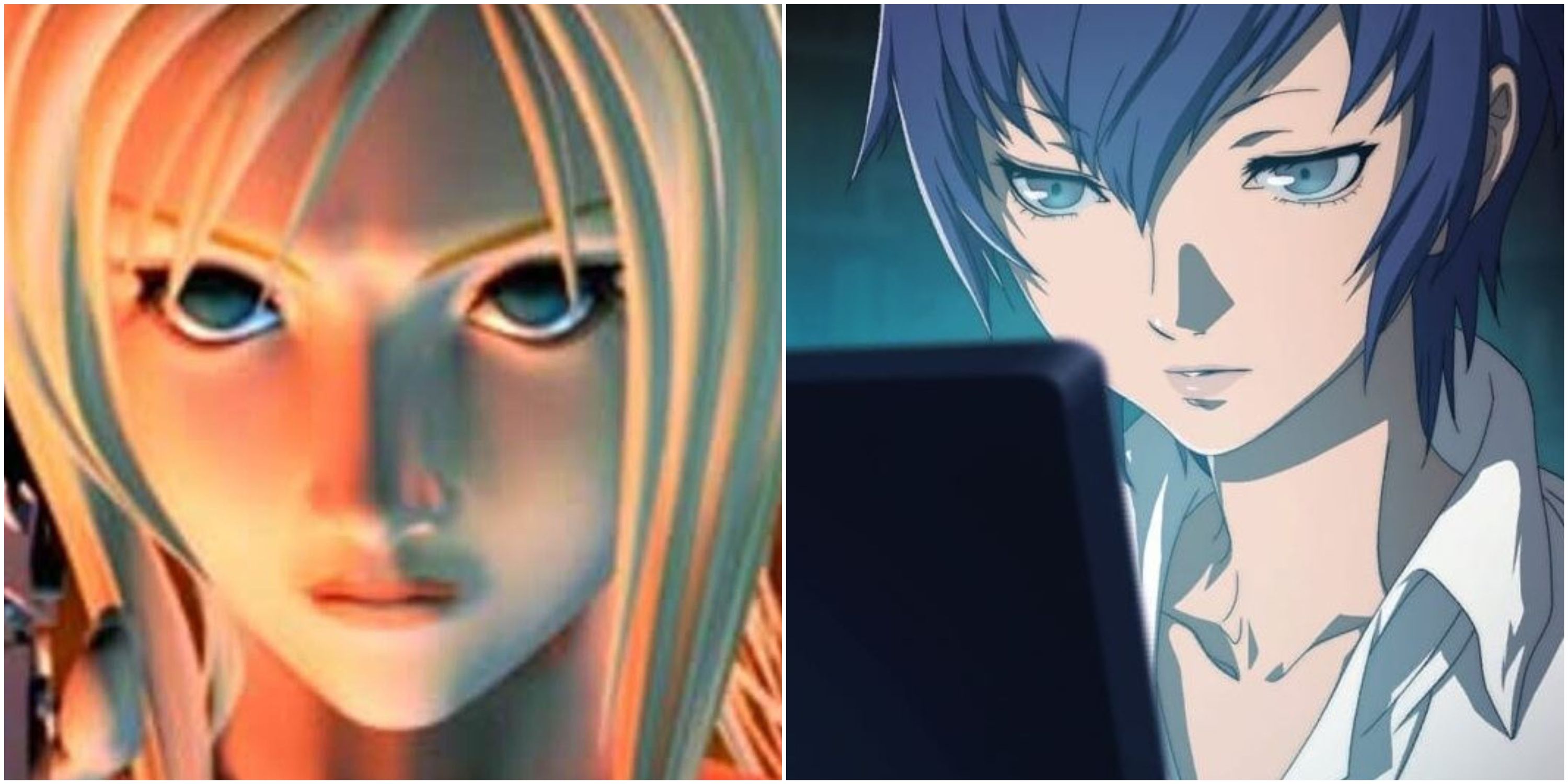Mechabellum is all about going on big battles with other players. It’s a very competitive game, but if you want to duke it out with just your friends, the game also gives you that option. However, setting up a private match and inviting friends to a casual fight can be a little confusing.
There are a lot of things to learn in Mechabellum, and that’s precisely why it’s one of the best auto battlers there is. Learning with a friend or two can make the entire process more comfortable, and if you can’t figure out how to invite your buddies to your lobbies, here’s how.
How To Set Up Private Friend Lobbies In Mechabellum
First, you’ll need to create a private room. Go to the Multiplayer tab, then click on Create Room at the lower-right side of the screen. Tweak the settings however you want — you can also pick the PvE Survival mode from the drop-down list here, if you and your friends want to try fighting AI instead of each other.
Once the room is ready, anyone will be able to join unless the Invitation Only option was checked during room creation. To invite players, click on the small square to the right of your name on the lower-left. This will open a list containing all your Steam friends who own the game, as well as any other player whom you’ve Followed. Click on their name, press the Invite button, and you’re good to go. Getting a group together takes a bit more clicks than the average strategy game, but it works.
Likewise, you can join any player on your friends list via the same method mentioned above. If you want to Follow other players who aren’t in your Steam friends list, click on their name, and click the Follow button. A prompt will also appear asking if you want to add them as a friend on Steam.
How To Matchmake With Friends
If you’d rather fight other random people, you can invite a friend into a party in the Multiplayer tab by clicking on the Plus (+) sign on the right side. Anyone who isn’t offline or in an ongoing match will appear here. Once they accept the invitation, click on Start, and the matchmaking queue will begin. Remember to keep some of Mechabellum’s best practices in mind if you want to win more games!
You can choose what game mode to queue for by clicking on the buttons above the matches list in the Multiplayer tab. Simply tick whichever game mode you don’t want to play, then hit the matchmake button.