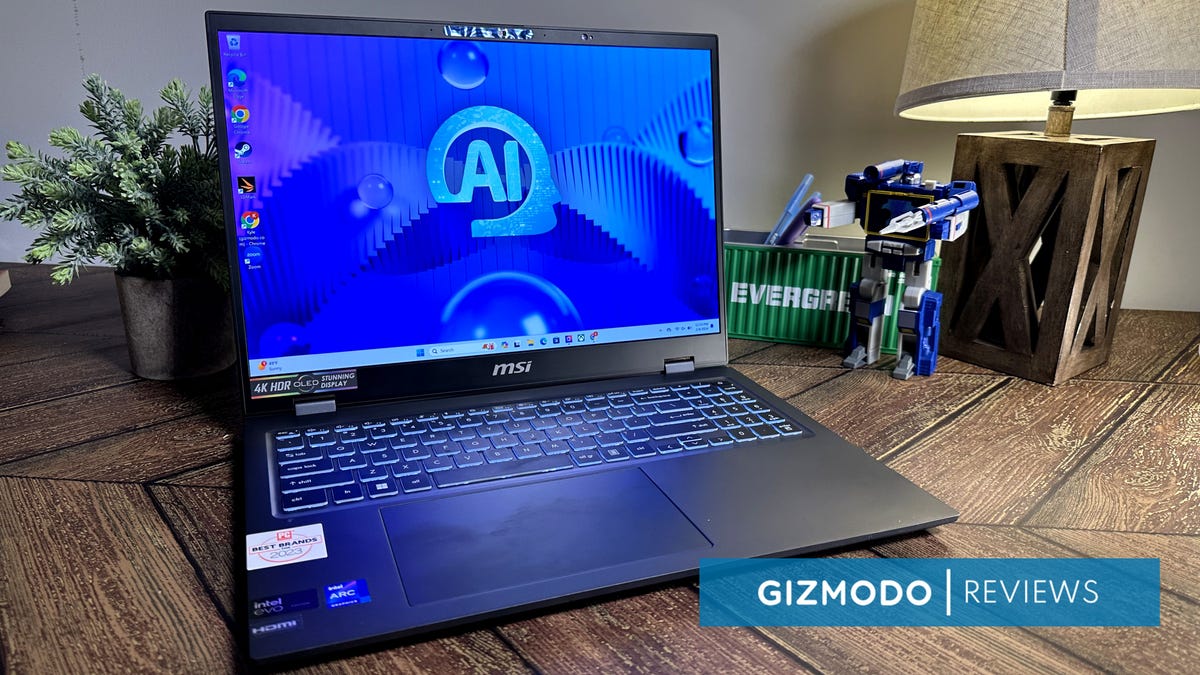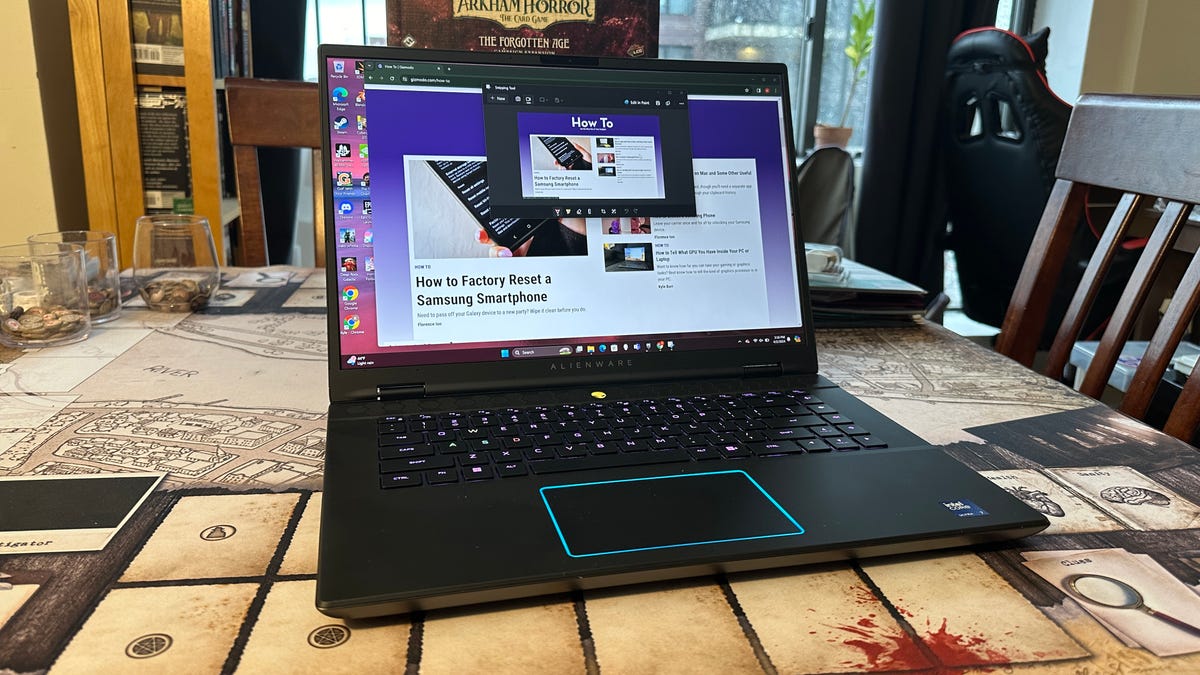MSI Prestige 16 AI EVO
A great daily driver laptop with a good screen but still untapped AI potential.
This work laptop with an Intel Core Ultra 7 155H CPU and a 4K OLED screen has better than average performance for its price, thanks to AI. However, those artificial intelligence capabilities won’t change how you use your average workday laptop.
Starting at $1049 (Reviewed at $1,399)
Pros
Great 4K OLED screen for its price
Performance is above average thanks to AI
Nice size and weight for portability
Cons
The ports are located in odd, hard-to-reach places
The AI doesn’t really change how you use your PC
The dawn of the “AI PC” is here, and every major PC maker from Dell, HP, Lenovo, MSI, and more is throwing around laptops, claiming this is a true revolution in how we will use our computers. Should you believe the hype? No, not quite, but does AI make our standard laptop design a bit smoother? Yes, though mostly on paper.
The MSI Prestige 16 AI EVO would be a fine laptop even without the “AI” in the name. It has a very nice, bright, and colorful 4K OLED screen and solid build quality throughout, from the keyboard to the trackpad to the handy addition of the full SD card slot. There are minor hiccups, mostly due to where the company decided to stick its charging and USB ports, but the laptop works great as a daily driver for pretty much all your daily tasks, save perhaps gaming.
My version of the Prestige did not come with the Nvidia Geforce RTX 4070, which comes in the $2,299 version you can get at Best Buy. I can’t speak to how well Intel’s chip works with the gaming prowess of Nvidia’s graphics, nor how some AI systems like Intel’s XeSS compare to the RLSS of Nvidia if you’re looking to game with the Prestige 16. So beyond that, I can only talk about what this laptop does differently than other
MSI Prestige 16 AI EVO Design and Display
The Prestige’s 4K OLED Screen is a Beauty
What’s first to note with the AI EVO is its new 4K HDR OLED screen. It’s big, bright, beautiful, and if you’re used to LCD or even mini-LED, it’s hard to go back once you’ve spent enough time with organic screens for any time. I’ve watched plenty of videos and movies on it, and yes, you won’t be dissatisfied with the picture quality. If you’re looking for a laptop with a great screen at this price point, you can’t ask for much better than the latest version of the Prestige 16.
The trackpad is nice and smooth, but in my mind, it is simply too big for this size of laptop that still gives you access to the numpad keys. I don’t have the biggest mitts, but the base of my thumb rests on the trackpad as I type. That doesn’t lead to too many headaches, at least for me personally, but I don’t like the difference in textures on my hands when I type. It’s a very minor complaint, but I’m picky about these things.
I also need to take umbrage with where most of the ports are located. While there’s a handy, full-sized SD card slot on the side, the one singular USB port, two USB-C ports for data transfer and power, and HDMI are all on the back. Some prefer this, but I take my laptop on the go so often I don’t appreciate how I need to duck behind the laptop to plug in power or any extra dongles. However, it does support Thunderbolt 4, so that is a plus if you’re in the mood for faster charging speeds.
Aside from minor quibbles, there’s nothing wrong with the Prestige 16. The keyboard has a nice feel on the right side of the recessed, yet still clacky keys. It’s also fairly light at 3.3 pounds without being too thick at just .74 inches when all closed up. However, the 16-inch laptop is just over 10 inches wide, and it unfortunately didn’t pass the “does it fit into my backpack’s laptop sleeve” test. It’s just slightly too wide for that.
MSI Prestige 16 AI EVO Battery and Heat
This Laptop Still Runs Hot Under Stress
The previous Prestige 16 with mini-LED was known to get hot, and this one still manages to get my desk warm, no matter what settings I use. I measured it at around 87 degrees Fahrenheit when doing simple browsing tasks. Under load, the laptop can get very warm. The left-side vents grow especially warm, and if you hold your finger to the side of the laptop, it might even get uncomfortable.
It boasts a 99.9 Whr battery, though the total battery life is about what you expect from a laptop of this size and price. On normal default settings, I got close to six hours on average, from 100% to close to dead, after using it constantly for my normal writing and photo tasks. Under more stress, the battery will indeed drain a fair bit more quickly, though still not outside the bounds of what you expect for a laptop of this size and price.
MSI Prestige 16 AI EVO Performance and AI Capabilities
AI Adds to Performance, But it Won’t Change How You Use this Laptop
My version of the EVO was positioned in the middle range of what’s available. It contains an Intel Core Ultra 7 155H processor with 32 GB of onboard memory. This is compared to the Studio version, which contains up to an Intel Core Ultra 9-185H CPU and a dedicated GPU that tops off at a Nvidia Geforce RTX 4070. The version I have costs $1,449, though if you want all the top bells and whistles, it will run up to $2,299.
I had no real problem with the Prestige for daily productivity tasks. Benchmarks are about what you expect when you’re only running the default Intel ARC graphics. I ran it through 3DMark’s TimeSpy to stress the GPU and the Cinebench R23 for CPU and found it performed surprisingly well, even with just baseline ARC graphics. The benchmarks matched MSI’s stated scores, which is a good sign that the company acknowledges the overall power of its latest laptop. This won’t be a gaming or rendering powerhouse, but it is moderately capable at both tasks and may be above the industry average.
On Geekbench 6, the laptop scored above 12,000 for its multi-core, running on the automated AI “Smart Auto” setting. If you switch off the AI settings, the laptop performs far worse, down to about average for most mid-range laptops. It’s a sure sign that the AI is making the laptop run better overall, but it’s hard to say exactly how. What’s much more annoying, considering the big selling point of the “AI EVO,” was that my experience didn’t change much with any stated AI capabilities.
Much of the promotion for this and other laptops sporting Intel’s new Meteor Lake CPU line is repeatedly beating the “AI” drum, so much so that I’ve long since gone deaf to all those promises of increased performance and on-device AI. This incorporates a neural processing unit, otherwise called an NPU. Currently, the NPU doesn’t do much other than take some GPU-intensive AI tasks and run them on this separate drive. For instance, if you’re running Zoom’s background blurring feature, the computer should shunt that processing onto the NPU, which frees up the graphic processor for other, more important tasks. There are some tasks that the NPU won’t handle, such as Intel’s XeSS AI-based game scaling. Don’t expect to fire up Warhammer 40k: Darktide on this laptop and have playable frame rates, whether you’re using Intel’s super scaling or not.
The emphasis is on the “should” here. The NPU is supposed to handle some repetitive AI-specific hardware tasks, and it powers the AI noise cancellation to filter out background noise during a voice call. However, I tried background blur on Microsoft Teams and Zoom, and neither seemed to engage the NPU.
Sure, the Prestige 16 doesn’t have Microsoft’s touted Copilot key, but that AI isn’t yet baked into Windows 11 to any real degree. Instead, the only real way you’ll interact with the Prestige’s AI capabilities is through the MSI Center application. The PC will perform a few automatic tasks when the “MSI AI Engine” is enabled. For instance, if you open up Teams, the laptop should perform some automatic color correcting and automatically turn on noise cancellation.
The AI is also supposed to engage certain performance, heat, or fan volume settings a little more hands-off. Still, even if you were the type to stress over battery and performance settings before this talk of AI, your life isn’t being made any more simple. More applications could start using the NPU, but they’re few and far between.
Verdict
I don’t doubt that the new chip architecture of the laptop is doing work to boost overall performance, but in reality, how much does that translate into a better experience for most users? Based on its merits, I recommend the Prestige 16 AI EVO if you all need a quality daily driver with an excellent screen. But for all the marketing centered on these laptops’ AI capabilities, we have yet to find the shores of the supposed AI-promised land.

/cdn.vox-cdn.com/uploads/chorus_asset/file/25547838/YAKZA_3840_2160_A_Elogo.jpg)