Quick Links
-
How To Get Past Wind Tunnels In Star Wars Outlaws
-
How To Get The Speed Boost In Star Wars Outlaws
Star Wars Outlaws has multiple open-world planets for players to explore, with there being some restrictions giving reason to return to previous areas later in the game. One common roadblock players will run into is wind tunnels, which are more powerful than Kay or her basic speeder to get through.
There are multiple kinds of wind tunnels that will either add a puzzle to a cave system or act as a full barrier to keep players from getting somewhere too early into the game. For those wanting to get past wind tunnels; here’s what you’ll need to do.
How To Get Past Wind Tunnels In Star Wars Outlaws
There are two types of wind tunnels, those with a constant stream and those that go in bursts. If a wind tunnel goes in bursts, it will often be in a cave when Kay is forced to be on foot, and will mostly act as a timing puzzle forcing you to run during the break and get behind cover during the wind. Other wind tunnels found in the world that can be accessed with the speeder will need you to use the speed boost to get through them.
Once you have the speed boost upgrade, all you’ll need to do is use the boost once the wind in the tunnel picks up, and the power from the boost will counter the wind and last longer than the gust. You don’t need to build up speed to get through a wind tunnel and only need a full bar of the speed boost to get through. Wind tunnels often only have the strong wind at the entrance to the cave, and once past you can explore the rest of the cave freely.
How To Get The Speed Boost In Star Wars Outlaws
The Speed Boost upgrade is the first ability you’ll get from Selo Rovak, The Mechanic expert, with her having a few other useful ones to choose from:
- Speed Boost
- Speeder Jump
- Treasure Hunter
- Smoke Bomb
- Scoundrel’s Pouch
- Outlaw’s Pouch
To unlock the Speed Boost, simply progress the main story until you reach, “New Tricks”. This is a fairly straightforward quest and once it is completed, you’ll unlock the expert and get the speed boost ability. When on your speeder, the yellow bar along the bottom right of the screen will represent how much juice you have for a boost, and how long you’ll need to wait before it is fully recharged and ready to use.
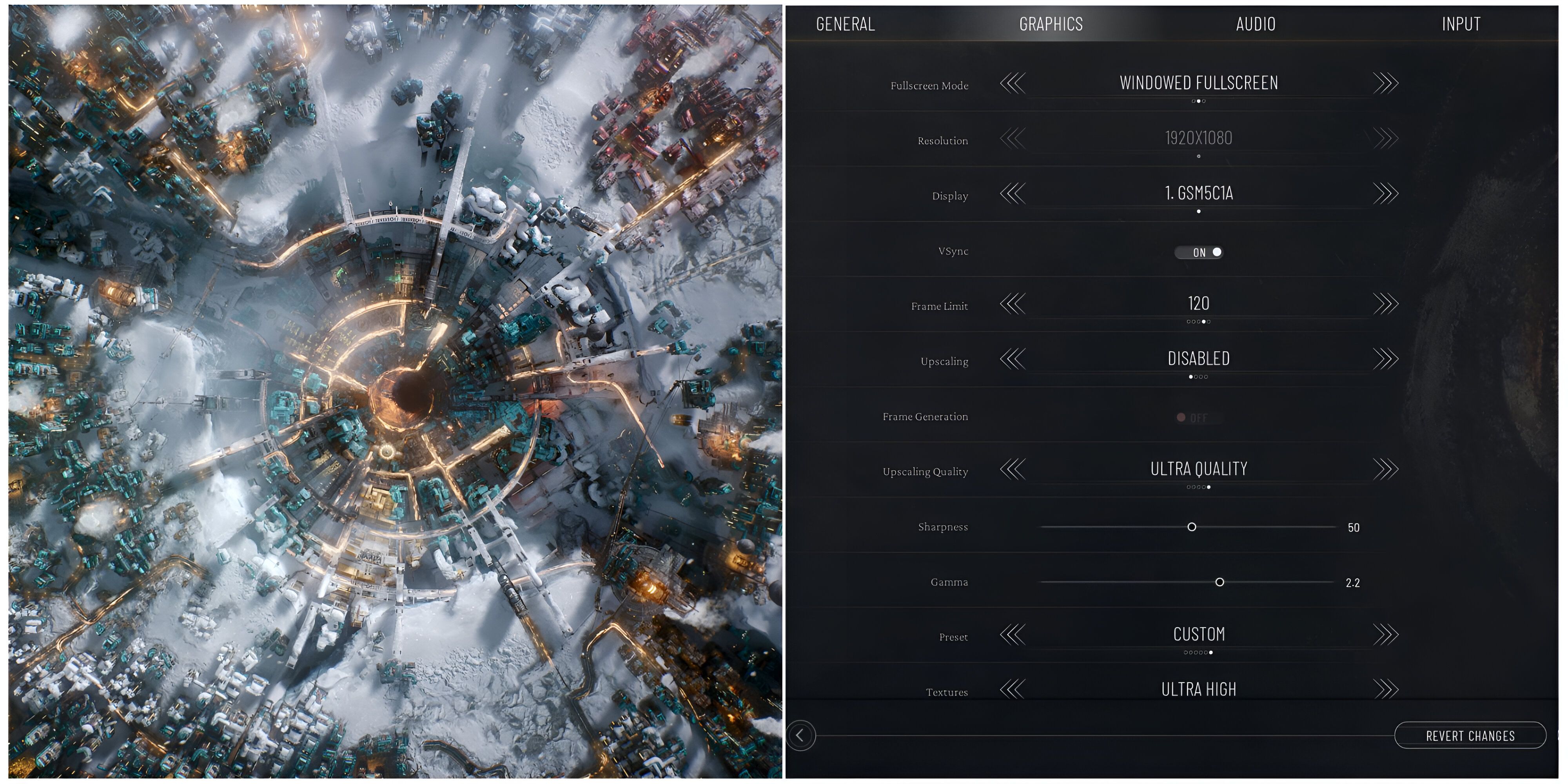
/cdn.vox-cdn.com/uploads/chorus_asset/file/25334823/STK466_ELECTION_2024_CVirginia_D.jpg)






