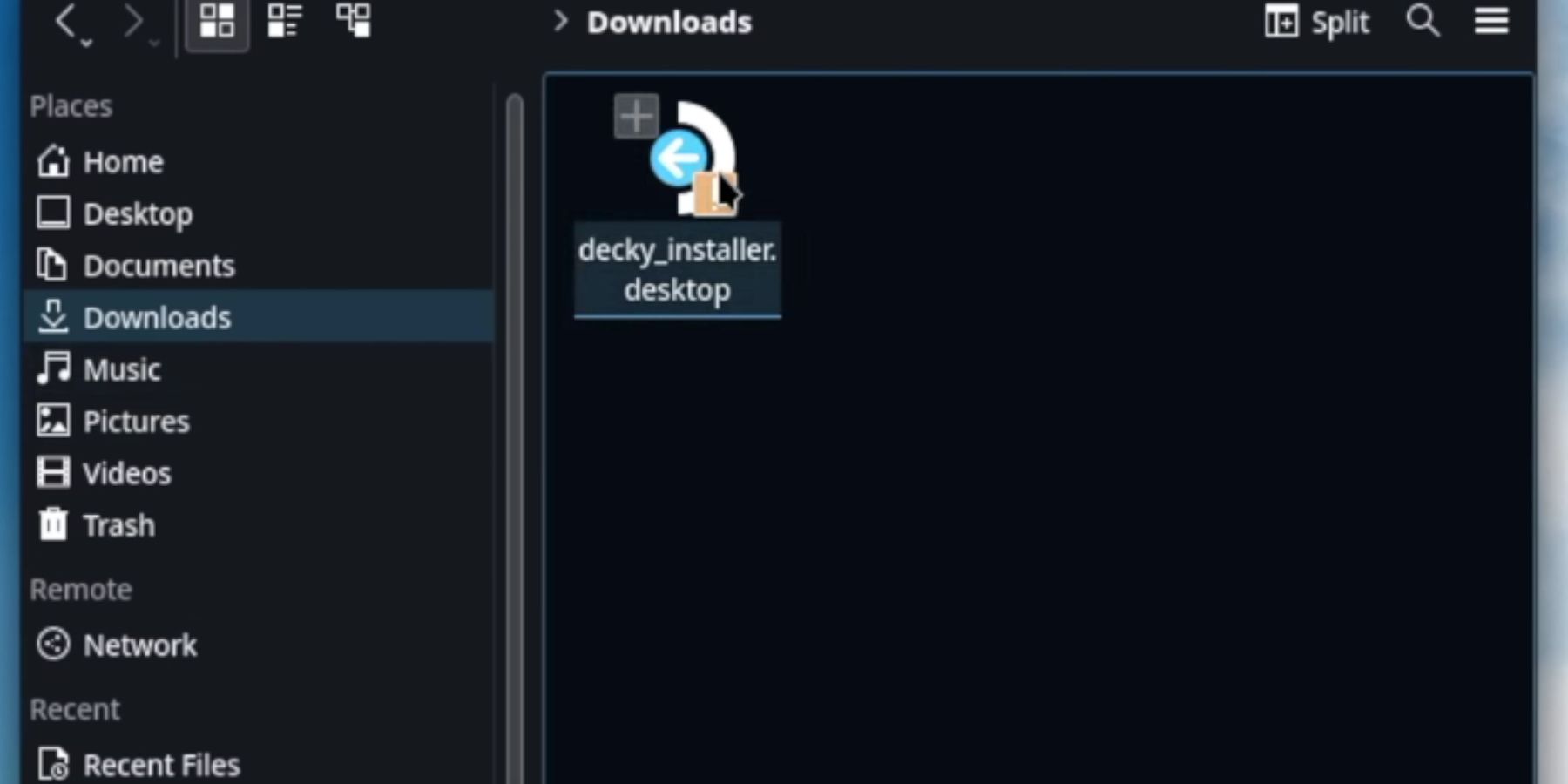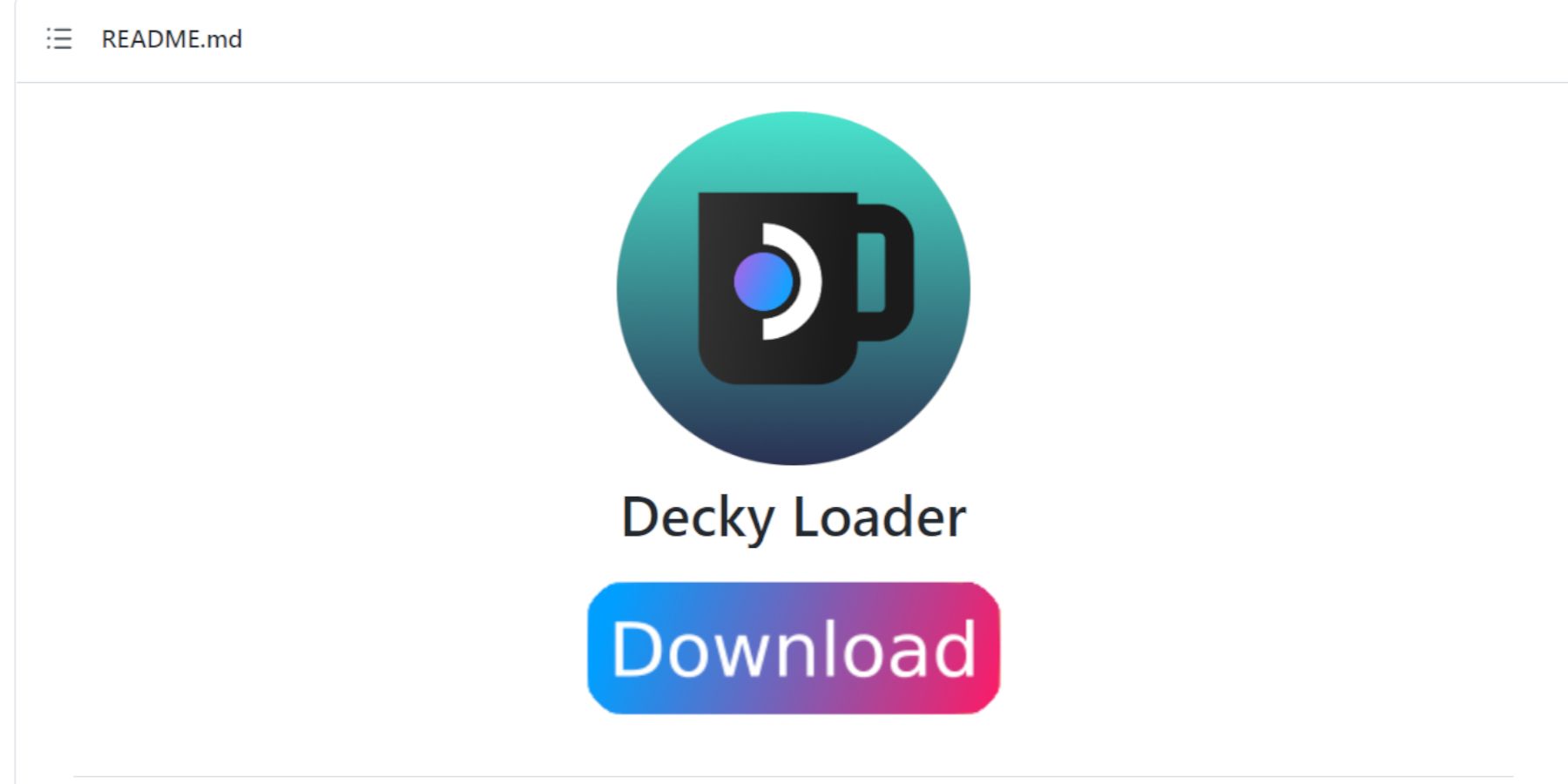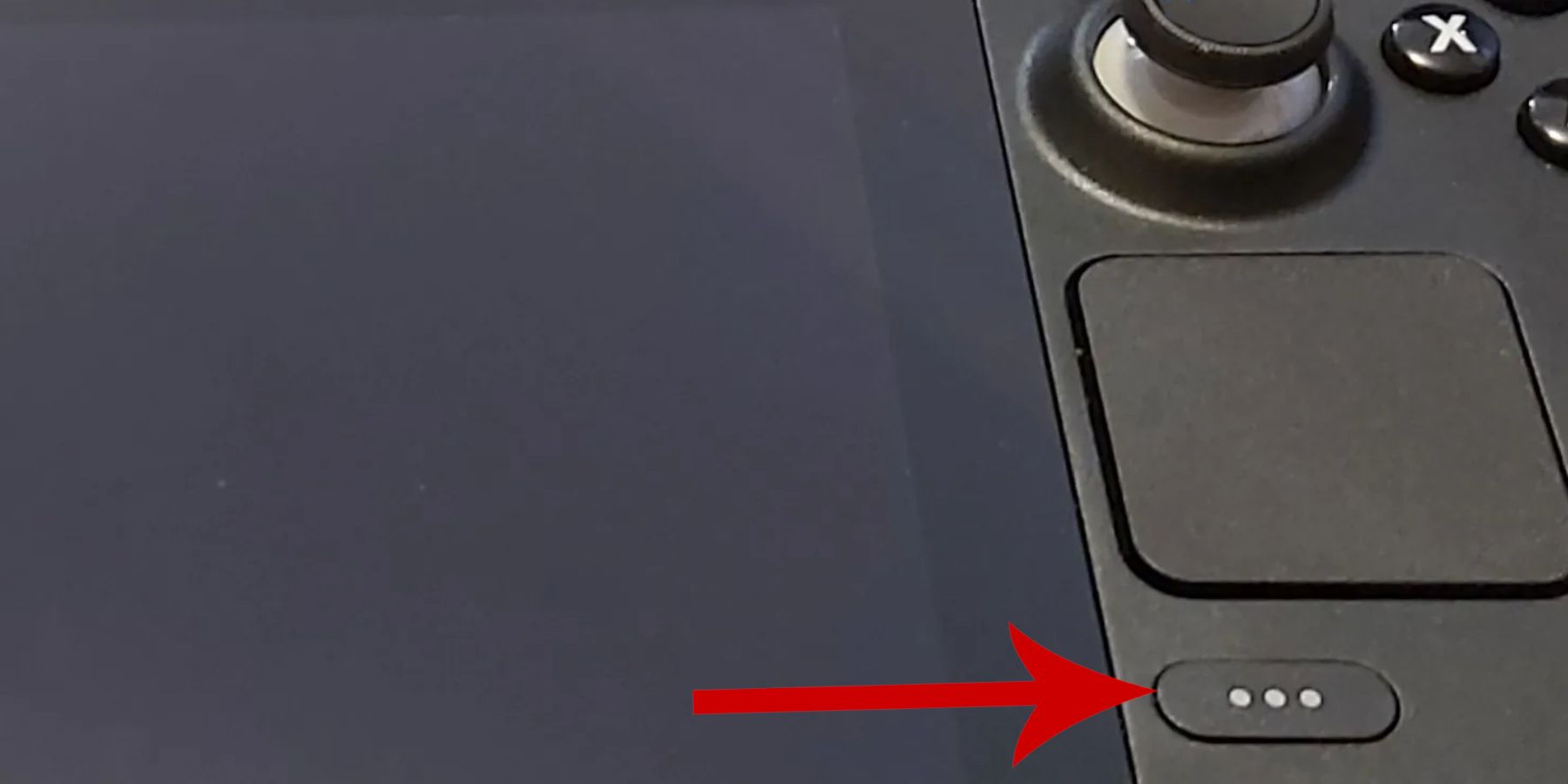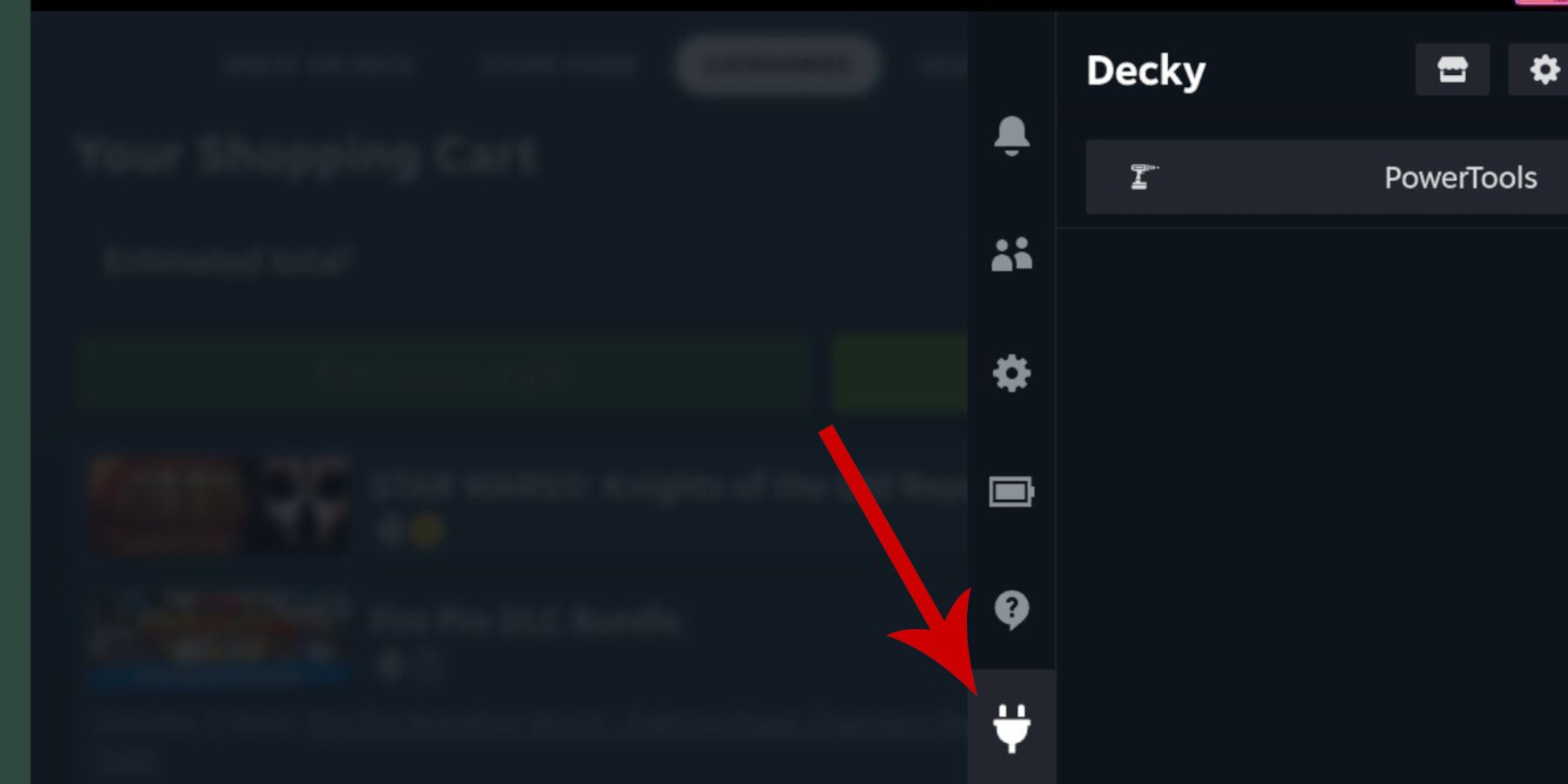Decky Loader can unlock the potential of the Steam Deck. Here’s how to install it.
The Steam Deck is a powerful, feature-rich handheld gaming PC where users can tailor their gaming experiences to fit their needs. Gamers can use their Steam Decks to customize resolutions, framerates, battery consumption, and more. However, thanks to homebrew installs like Decky Loader, users can customize everything from themes, start-up animations, desktop apps, emulation achievements, and more. This guide will take Steam Deck users through the steps of installing the Decky Loader app to unlock the full potential of their handheld.
Updated on December 16, 2023, by Michael Llewellyn: The Decky Loader program allows users to run plugins that make the console perform better and customize it to suit their needs. Some plugins can free up more space, advise players on performance settings, and more. All of these can be installed for free through the Decky Loader app. This guide has been updated to include new links to interest Steam Deck users and more recommended plugins for Decky Loader on the Steam Deck.

Steam Deck: How To Play Games On A TV/Monitor
The Steam Deck can be docked like a Switch; here’s how to connect it to a TV and Monitor.
Installing Decky Loader
The openness of the Steam Deck and the Linux OS allows users to access more features and tools on the Steam Deck that aren’t available by default.
- Press the Steam Button on the left side of the device.
- Highlight and select Power.
- Select Switch to Desktop.
- Connect a keyboard and mouse using the following guide on turning a Steam Deck into a Desktop PC. This makes installing side apps like Decky Loader a smoother experience.
- With the Steam Deck docked and functioning like a PC, access the browser of the user’s choice.
- Follow this link to find the installation for the Decky Loader.
- Scroll down the page to locate the Download link.
- After double-clicking the Download link, select the recommended install option.
- After the installation, access the desktop screen and select Gaming Mode to switch back to Steam Deck’s gaming mode.
Steam Deck Gaming Mode
- In the Steam Deck’s Gaming Mode, press the QAM button with the three dots on the right side of the console.
- Highlight and select the Plug icon.
- Select the Settings cog wheel.
- Install the update.
- Users must select the plug icon to access the Decky Tools plugins available for the Steam Deck.
- Select the store icon next to the settings cog.
- Now, users can scroll down and install any tools that they may find beneficial.
Recommended Decky Plugins
Deck Loader has several plugins to make the Steam Deck more customizable and user-friendly. These are some of the best available so far:
- PowerTools – A plugin to improve performance for several games and retain battery life.
- Animation Changer – Change the boot and shut down videos.
- Shotty – automatically transfers screenshots to the Pictures folder in the Steam Deck’s desktop mode.
- Storage Cleaner – deletes unnecessary cache to free up more space on the Steam Deck.
- DeckSettings – an excellent tool for finding the recommended settings for individual games on the Steam Deck.
- Decky Recorder – A tool that lets users record their gameplay footage.
- Discord Status – displays the user’s current Steam Deck game in Discord.
- Free Games – this plugin notifies users when Epic Store has free games available to download.
- Game Theme Music – A PlayStation-like feature that plays songs from the game’s library.
- Vibrant Deck – allows players to customize the color settings of their Steam Deck.
The Steam Deck is available now from the official Steam Store.

Steam Deck
- Screen
- 7″ diagonal 1280 x 800px (16:10 aspect ratio) 60Hz
- Storage
- 64 GB – 512 GB
- CPU
- AMD APU Zen 2 4c/8t, 2.4-3.5GHz
- Battery
- 40Whr battery. 2 – 8 hours of gameplay
- Ports
- 1x USB-C with DisplayPort 1.4 Alt-mode support; up to 8K @60Hz or 4K @120Hz, 1x USB 3.2 ,1x Micro SD slot, 1x 3.5 audio jack
- Dimensions
- 298mm x 117mm x 49mm
- Weight
- Approx. 669 grams
- Audio
- Stereo with embedded DSP for an immersive listening experience and Dual Microphone Array
/cdn.vox-cdn.com/assets/1776857/video_apps_main_image.png)