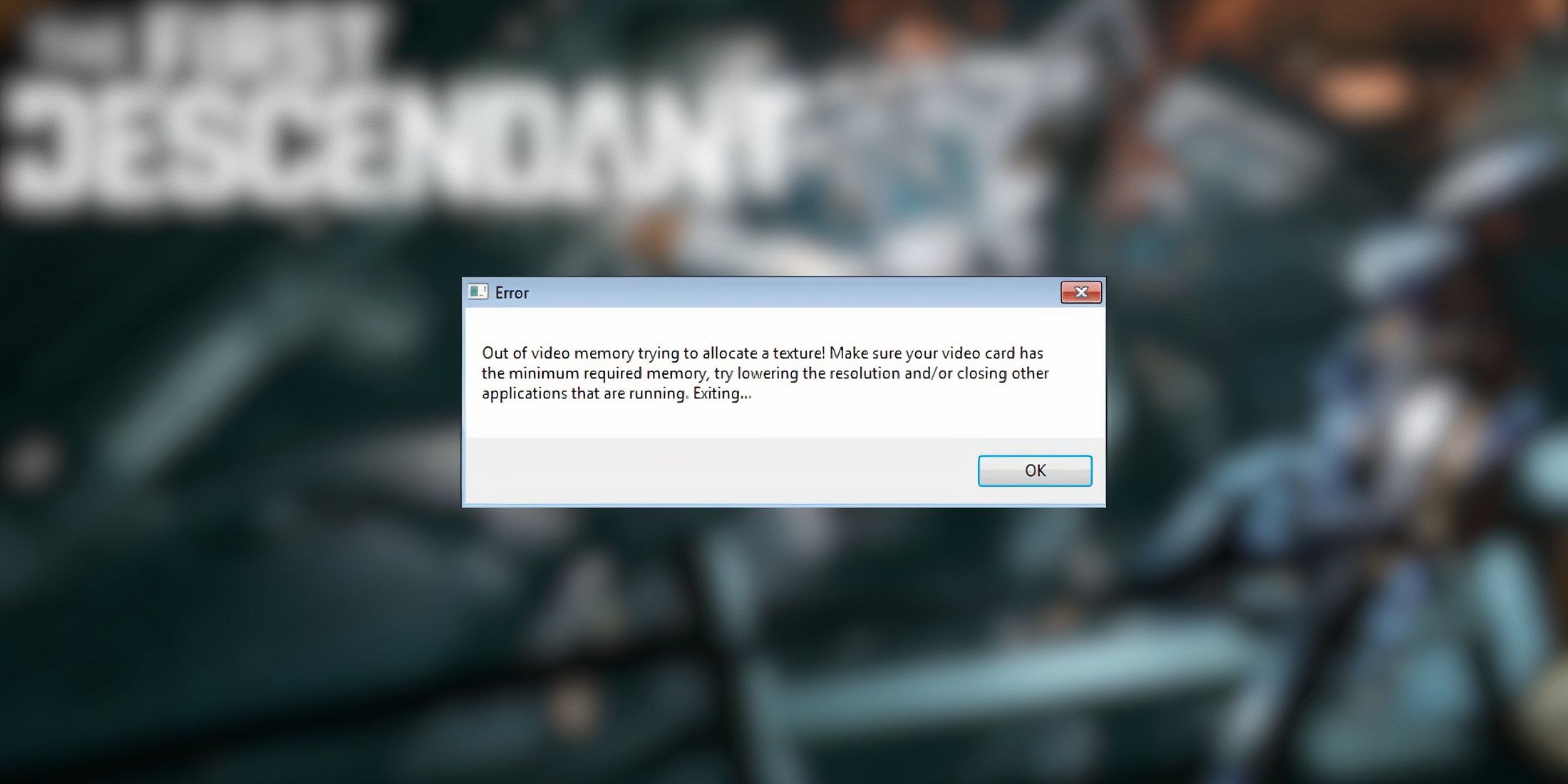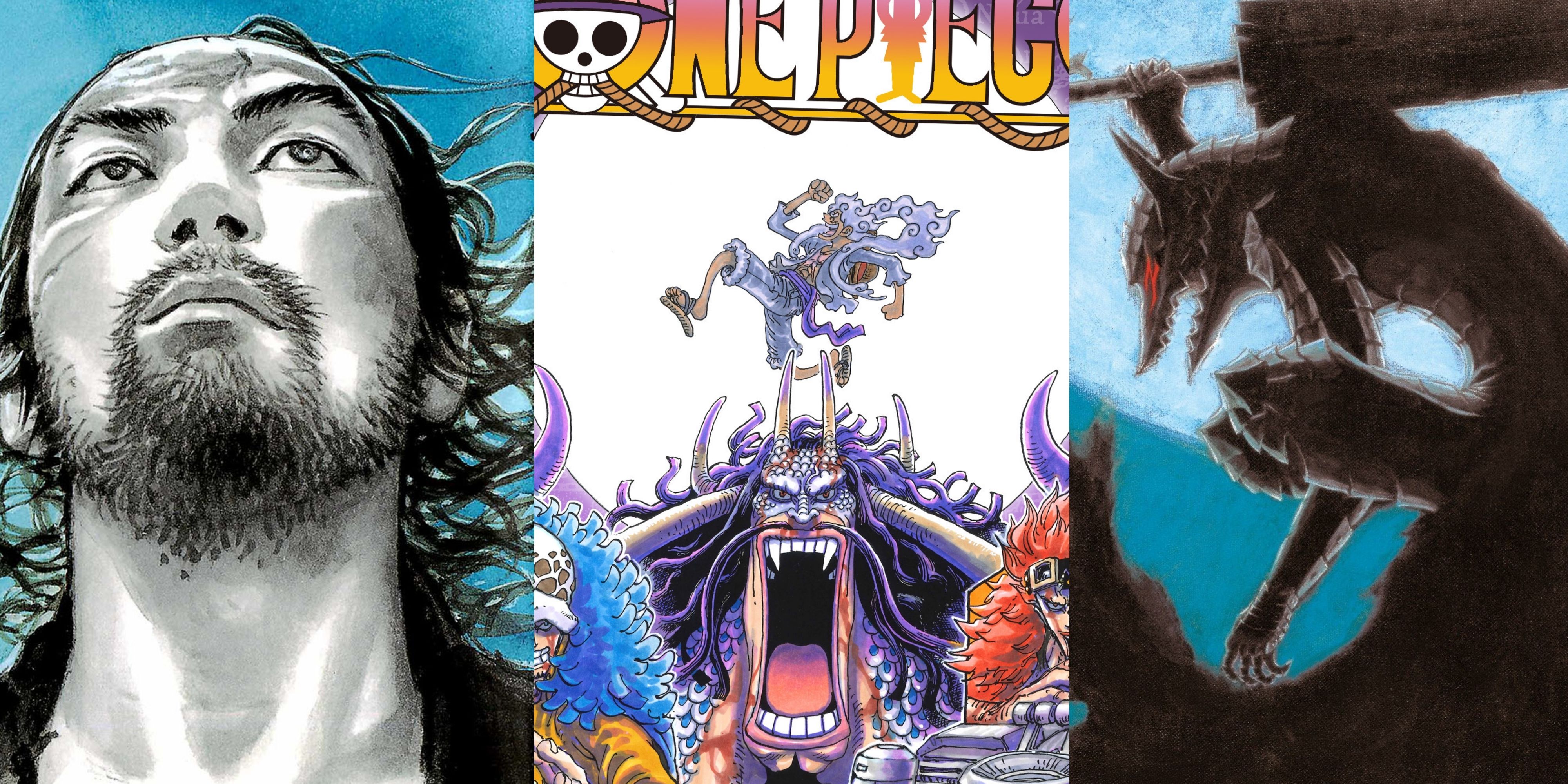The First Descendant may be one of the biggest games this year, and the fact that it is free gives it leverage to compete against games like Destiny 2 and Warframe. While the third-person shooter has a lot of potential, it is not without its issues.
Related
The First Descendant Nerfs Gold Farm
Only an hour after the initial promise, Nexon has decided to go back on its word and nerf gold farming in The First Descendant.
Unfortunately, many PC users have encountered the Out of Memory error while attempting to play The First Descendant. If you constantly run into this problem, you will be pleased to know there are a couple of things you can do to fix it. Keeping this in mind, this guide will cover everything there is to know about fixing The First Descendant Out of Memory error on PC, along with other useful information.
The First Descendant Out of Memory Fixes
Interestingly, the Out of Memory error only occurs on a few select Intel CPUs, specifically the 13th and 14th generation lineup. The issue arises from an overclocking issue that has yet to be resolved by Intel, which causes stability issues in multiple Unreal Engine 5 titles.
To be more specific, Intel CPUs exceed their TDP limits, causing instability in games like The First Descendant. To fix this issue, here is what you need to do:
First and foremost, your best bet would be to update your bios. Several manufacturers have released BIOS updates to address the issue at hand, which in turn could fix the Out of Memory error while playing The First Descendant.
- Utilize Intel’s Extreme Tuning Utility
If updating your BIOS does not do the trick, or you do not feel comfortable playing around with your BIOS settings, then you should download Intel’s Extreme Tuning Utility. Here is what you need to do next:
- After you download and install Intel’s Extreme Tuning Utility, set the performance core ratio to 54x.
- Click Apply to save the change.
- Make sure Intel’s Extreme Tuning Utility is running in the background at all times.
If your issue remains unresolved, here are a couple of other tips worth checking out:
- Update your GPU’s drivers.
- Avoid running multiple apps simultaneously.
- Verifying game files on Steam could quite possibly solve the issue.
- Disable Ray Tracing and DLSS in The First Descendant from the settings menu, after which, launch the game again to see if the issue persists.
- Lower PL1/PL2 limits under advanced BIOS settings and making sure they match the recommended TDP range for your motherboard. You can find about the recommended TDP range for your motherboard on the manufacturer’s website.

The First Descendant
- Released
- July 2, 2024
- Developer(s)
- Nexon Games
- Genre(s)
- Action RPG , Third-Person Shooter